Welcome system
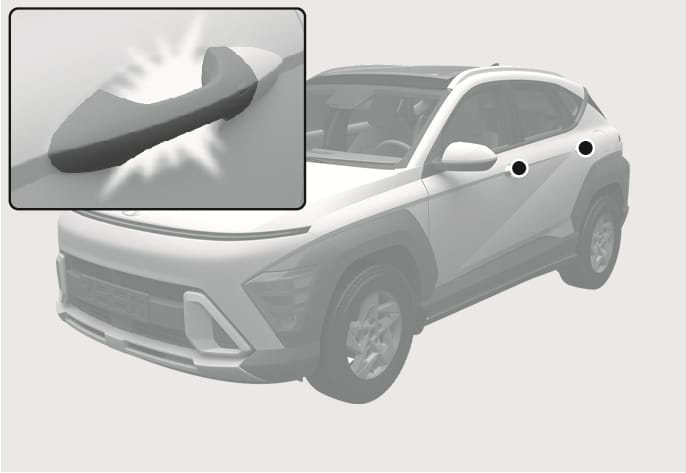
2C_WelcomeSystem
Welcome system helps keep the driver visible by turning on vehicle lights when the driver approaches the vehicle.
When all the doors (and liftgate) are closed and locked, the door handle light will turn on for about 15 seconds if:
-
Setup > Vehicle > Lights > Welcome Mirror/Light > On door unlock is selected in the infotainment system,
-
The door lock button is pressed on the smart key.
-
The button of the outside door handle is pressed while carrying the smart key.
-
You put your hand in the outside door handle while carrying the smart key.
-
-
The smart key is detected, and both Lights > Welcome Mirror/Light > On door unlock and Light > Welcome Mirror/Light > On driver approach are selected.
You can activate or deactivate the Welcome Light function from the Settings in the infotainment system.
The infotainment system may change after software updates. For more information, refer to the manual provided in the infotainment system and the quick reference guide.
When the headlight switch is in the headlight, parking light or AUTO position and all the doors (and liftgate) are closed and locked, the parking lights and headlights come on for about 15 seconds when the door unlock button is pressed on the the smart key.
If you press the door lock or unlock button, the parking lights and headlights turn off immediately.
Select Setup > Vehicle > Lights > Headlight Delay from the infotainment system to turn on this function.
When the interior light switch is in the  position and all doors (and liftgate) are closed and locked, the room lamps come on for 30 seconds when:
position and all doors (and liftgate) are closed and locked, the room lamps come on for 30 seconds when:
-
The door unlock button is pressed on the smart key.
-
The button of the outside door handle is pressed while carrying the smart key.
-
You put your hand in the outside door handle while carrying the smart key.
If you press the door lock or unlock button on the smart key, the lights turn off immediately.