Coasting
When an upcoming decelerating event is predicted by analysing the navigation path and road information, the driver is informed of when to release the accelerator pedal (single notification sound and indicator on instrument cluster) to reduce unnecessary fuel consumption and minimise brake use.
Deceleration events: change of direction (right/left/U-turn), roundabout, highway entrance/exit, tailgate
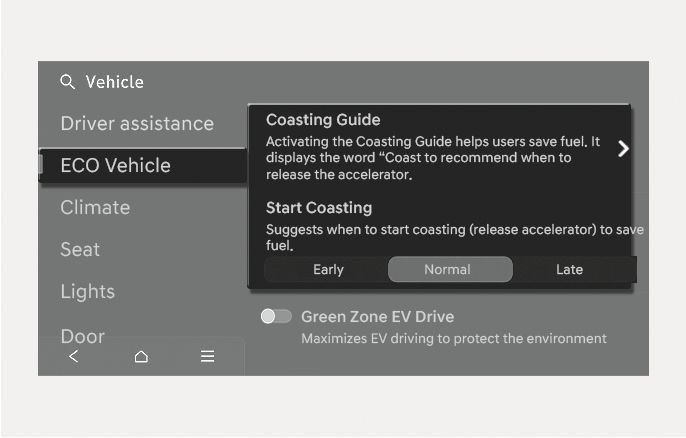
2C_CoastingControlSetInfo
-
The Coasting function must be turned ON from the Settings menu in the infotainment system. Select:
-
Settings > Vehicle > Drive Mode > Coasting
For more information, scan the QR code in a separately supplied simple manual.
-
-
When the coasting is turned ON and the conditions are met, the "Coasting" message will appear on the instrument cluster. The coasting starts when the accelerator pedal is pressed and released.
The Coasting function operates under the following conditions:
-
A destination is selected in the navigation system
-
ECO is selected for driving mode
-
ECO or Smart is selected for Powertrain in the MY DRIVE MODE menu from the infotainment system. If Smart is selected, driver acceleration should be mild
-
The gear is in D (Drive)
-
The Smart Cruise Control button is OFF
-
The accelerator or brake pedal is not pressed
-
The vehicle’s speed is within 30-160 km/h range
-
The Coasting operation may be affected by the size of tyres and the amount of pressure.
-
The Start Coasting is designed to be used perfectly for every condition.
-
Depending on the driving condition (road slope, distance, etc.), Coasting operation will not activate even if the above conditions are met.