Using regenerative braking system
Operate the paddle shifter as shown below to use the regenerative braking system.
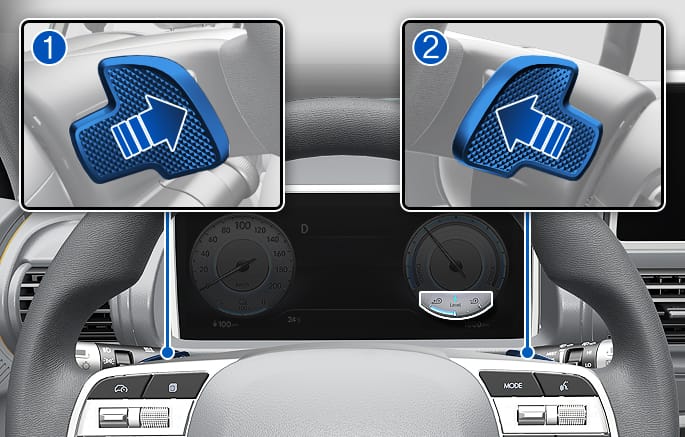
2C_PaddleShift
- Regenerative braking increase lever (
° ) - Regenerative brake decrease lever (
² )
-
Pull the left paddle shift (
° ) once to raise the regenerative braking intensity level by 1. It increases decelerating intensity. -
Pull the right paddle shift (
² ) once to lower the regenerative braking intensity level by 1. It decreases decelerating intensity. -
Pull and hold the left paddle shift (
° ) for over 1 seconds to keep raising the regenerative braking intensity level. Keeping hold of the paddle shift brings the vehicle to stop. (For more information, refer to the "One Pedal Driving" section in this chapter.) -
(While the smart regeneration system is turned on) Pull and hold the right paddle (
² ) shift for over 1 second to turn off the smart regeneration system. (For more information, refer to the "Smart regeneration system" section in this chapter.)

2C_RegenerationBrakeLevelInfo
The selected regenerative braking level is displayed on the instrument cluster. When the vehicle is turned off and on again after the regenerative braking level is lowered to 0, the braking level changes to 1.