View Modes
|
View modes |
Explanation |
|
Driving Assist |
This mode displays Driver Assistance system such as Lane Keeping Assist, Smart Cruise Control, and Lane Following Assist etc. |
|
Turn by Turn |
This mode displays the navigation guidance. |
|
Utility |
This mode displays driving information such as the trip distance, electric energy economy, etc. |
The information provided may differ depending on which features are available to your vehicle.
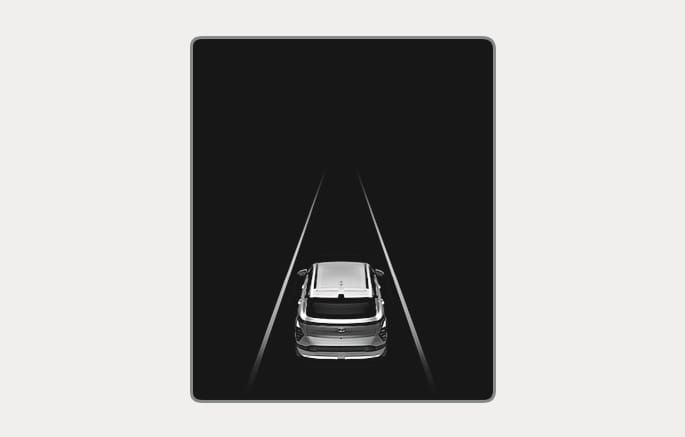
2C_DrivingAssistMode
LKA/SCC/LFA/HDA
Displays the state of Lane Keeping Assist, Smart Cruise Control, Lane Following Assist, and Highway Driving Assist. For more information, refer to each system information in Chapter 7.

2C_TurnByTurnMode
Turn-by-turn navigation, distance/time to destination information is displayed when Turn by Turn view is selected.
In the Utility view, using the
Current Trip

2C_DrivingInfo
Trip distance, total driving time, average energy consumption, and instant energy consumption are displayed.
The information is combined for each ignition cycle. However, when the vehicle has been OFF for 3 minutes or longer the Current Trip screen is reset.
To reset manually, press the OK button on the steering wheel for more than 1 second when "Current Trip" appears.
After Recharging

2C_InfoAfterCharging
Trip distance, total driving time, average energy consumption, and instant energy consumption after the vehicle has been recharged are displayed. To reset manually, press the OK button on the steering wheel for more than 1 second when "After Recharging" appears.
Since Last Reset

2C_AccumulatedInfo
Accumulated trip distance, total driving time, and average energy economy are displayed.
The information is accumulated starting from the last reset.
To reset manually, press the OK button on the steering wheel for more than 1 second when "Since Last Reset" appears.
Tire pressure
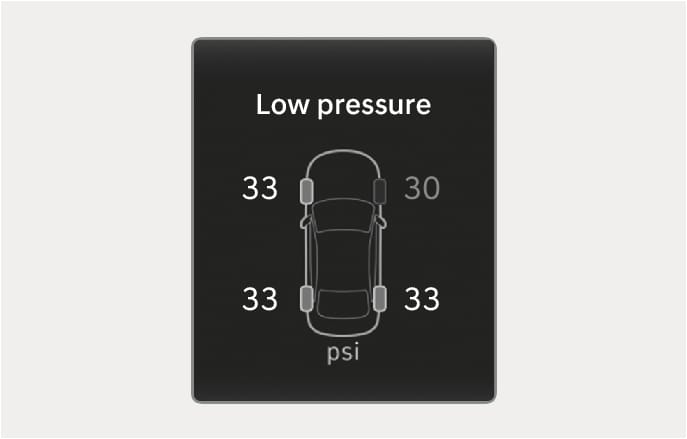
2C_TireLowPressureWarning
The tire pressure of each tire is displayed.
For more information, refer to the "Tire Pressure Monitoring System (TPMS)" section in chapter 8.
Driver Assistance
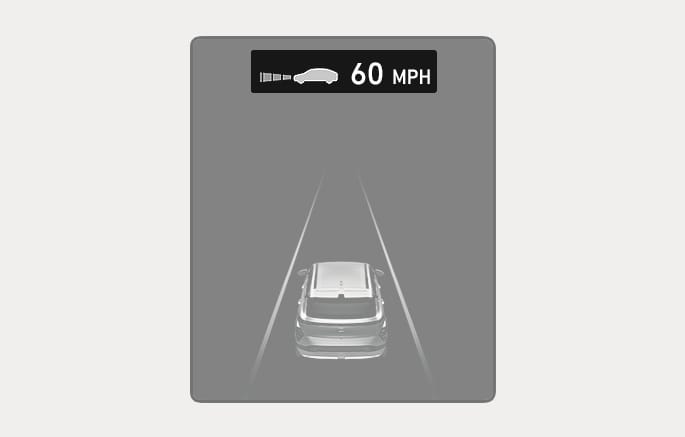
2C_ADASInfo
The current operation condition of Manual Speed Limit Assist, Smart Cruise Control, Lane Following Assist, etc. appears.