Smart recuperation level settings
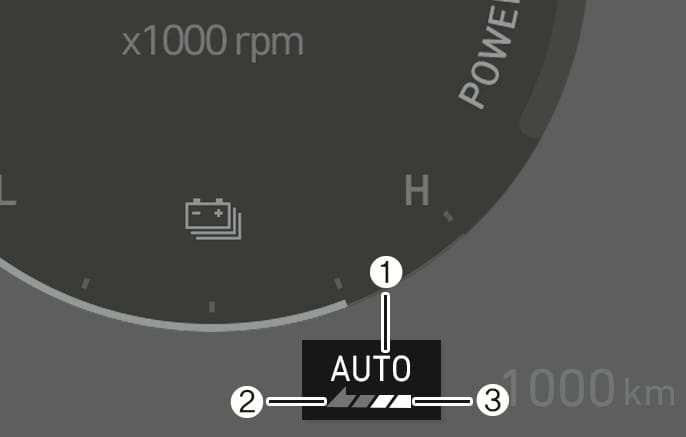
2C_SmartRehabilitationBrakingIconInfo
When the smart recuperation system is ON, the regenerative braking level appears as "AUTO" on the instrument cluster. The "AUTO" appears in grey in the ready state. The system automatically controls the regenerative braking level (2) according to the smart recuperation system operating conditions. If the front radar detects a vehicle in front, the indicator light (3) appears in green.
The default braking level of the smart recuperation system can be changed. Set the default braking level to the lowest and let the system adjust the braking intensity automatically.
To change the smart recuperation default setting, pull the left or right paddle shifter to adjust the level from 1 to 3 whilst the smart recuperation system is ON.