Starting the vehicle
-
Always wear appropriate shoes when operating your vehicle. Unsuitable shoes, such as high heels, ski boots, sandals, flipflops, etc., may interfere with your ability to use the brake and accelerator pedals.
-
Do not start the vehicle with the accelerator pedal depressed.
The vehicle can move which can lead to an accident.
-
The vehicle starts by pressing the Start/Stop button, only when the smart key is in the vehicle.
-
Even if the smart key is in the vehicle, and when it is far away from the driver, the vehicle may not start.
-
When the Start/Stop button is in the ACC or ON position, if any door is open, the system checks for the smart key. When the smart key is not in the vehicle, the
j indicator blinks and the warning message "Key not in vehicle" appears. When all doors are closed, the chime also sounds for a few seconds. Keep the smart key in the vehicle when in the ACC position or if the vehicle is in the ready mode (¢ indicator ON).
-
The vehicle enters the ready mode (
¢ indicator on) if you get in the vehicle with a smart key while scheduled climate or remote climate control is operating. -
The vehicle also enters the ready mode if you get in the vehicle and place the NFC digital key on the vehicle authentication pad (wireless charging pad), and then close the door or depress the brake pedal.
-
If a smart key or digital key (if equipped) is not detected in the vehicle after the door is closed or the brake pedal is depressed, a warning message appears.
-
When the vehicle is in the ready mode, be careful as the vehicle may move when shifting the gear from P (Park) to another gear position.
-
Always carry the smart key with you.
-
Make sure the parking brake is applied.
-
Make sure the gear is in P (Park).
-
Depress the brake pedal.
-
Press the Start/Stop button. If the vehicle starts, the
¢ indicator comes on.
-
Always start the vehicle with your foot on the brake pedal. Do not depress the accelerator while starting the vehicle. Do not race the motor while warming it up.
-
If ambient temperature is low, the
j indicator may remain illuminated longer than the normal amount of time.
To prevent damage to the vehicle:
-
If the
¢ indicator turns off while you are moving, do not attempt to shift the gear to the P (Park) position.If traffic and road conditions permit, you may put the gear in N (Neutral) while the vehicle is still moving and press the Start/Stop button in an attempt to restart the vehicle.
-
Do not push or tow your vehicle to start the vehicle.
To prevent damage to the vehicle:
Do not press the Start/Stop button for more than 10 seconds except when the stop light fuse is blown.
When the stop light fuse is blown, you cannot normally start the vehicle. Replace the fuse with a new one. If you are not able to replace the fuse, you can start the vehicle by pressing and holding the Start/Stop button for 10 seconds with the Start/Stop button in the ACC position.
Pressing the brake pedal many times while
For your safety always depress the brake pedal before starting the vehicle.
Virtual Engine Sound System (VESS)
VESS generates virtual engine sound to make pedestrians to aware. VESS operates when the vehicle can be driven. When the gear is in P (Park), VESS does not work.
-
Because the vehicle does not make the engine sound, pay attention to the surrounding environment and drive carefully.
-
After parking or waiting for a traffic light, check around (children, obstacle, etc.) before departure.
-
When reversing, check directly behind you before driving. Pedestrians may not be able to recognize vehicle sounds.
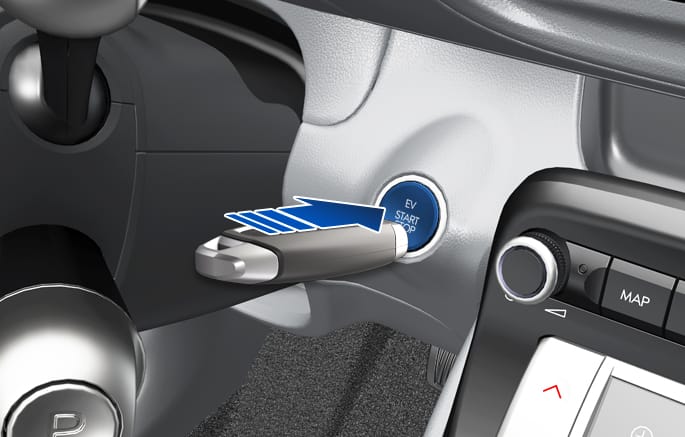
2C_StartVehicleWithPushingSmartKey
If the smart key battery is weak or the smart key does not work correctly, you can start the vehicle by pressing the Start/Stop button with the smart key in the direction of the picture above.