Highway Driving Assist Settings
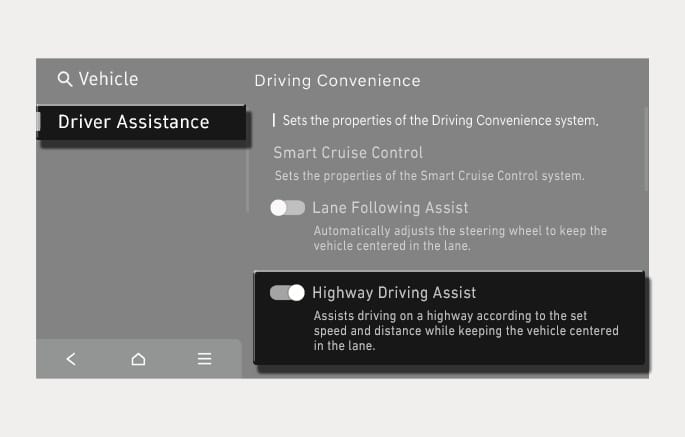
2C_HDASettings
With the vehicle on, select or deselect Setup > Vehicle > Driver Assistance > Driving Convenience > Highway Driving Assist from the infotainment system to set whether to use each function.
If Highway Driving Assist is selected, it helps maintain distance from the vehicle ahead, maintain the set speed, and helps center the vehicle in the lane.
If "Highway Driving Assist" is selected, it helps maintain distance from the vehicle ahead, maintain the set speed, and helps center the vehicle in the lane.
If "Highway Lane Change Assist" is selected, it helps the driver change lanes.
-
When "Highway Driving Assist" is deselected, the setting for "Highway Lane Change Assist" cannot be changed.
-
If there is a problem with the functions, the settings cannot be changed. Have your vehicle inspected by an authorized HYUNDAI dealer.
-
If the vehicle is restarted, the functions will maintain the last setting.
For your safety, only change the Settings after parking the vehicle at a safe location.
When the trailer’s connector is plugged into your vehicle, Highway Driving Assist automatically turns off. In this case, you cannot get help Highway Driving Assist. Pay extra attention when you drive when the function is inactive. (If a Hyundai genuine Trailer Kit that can determine whether a trailer is connected is used)
You can set the following Warning Methods:
-
Warning Volume/Driving Safety Priority
For more information, refer to the "Driver assistance system settings" section in this chapter.