Blind-Spot Collision-Avoidance Assist Settings
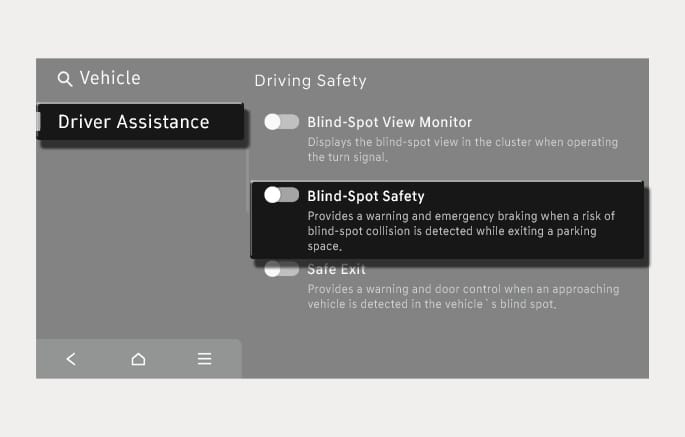
2C_BlindspotSafetySettings
With the vehicle on, select Setup > Vehicle > Driver Assistance > Driving Safety > Blind-Spot Safety in the infotainment system to set whether to use each function.
-
If Blind-Spot Safety is selected, Blind-Spot Collision-Avoidance Assist warns the driver with a warning message, an audible warning depending on the collision risk levels. Braking assist is applied for parking exit depending on the collision risk levels.
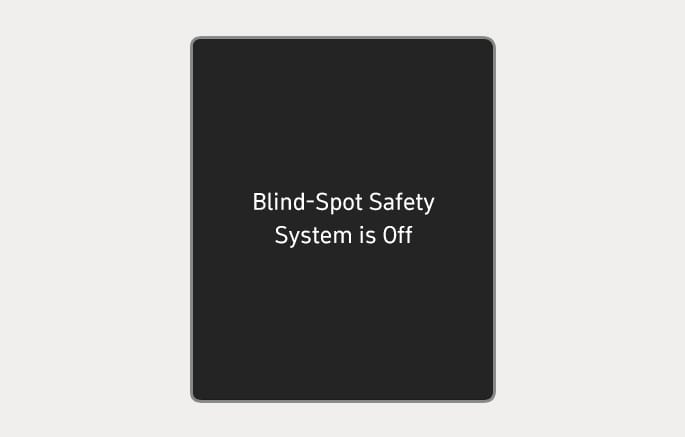
2C_BlindspotSafetyOffMessage
When the vehicle is restarted with Blind-Spot Collision-Avoidance Assist off, the "Blind-Spot Safety System is Off" message will appear on the instrument cluster.
If you select "Blind-Spot Safety", warning light on the side view mirror will blink for three seconds. In addition, if the vehicle is turned on, when "Blind-Spot Safety" is selected, the warning light on the side view mirror blinks for three seconds.
The driver should always be aware of the surroundings and drive safely. If "Blind-Spot Safety" is deselected, Blind-Spot Collision-Avoidance Assist cannot assist you.
When the trailer’s connector is plugged into your vehicle, Blind-Spot Collision-Avoidance Assist automatically turns off. In this case, you cannot get help from Blind-Spot Collision-Avoidance Assist. Pay extra attention when you drive when the function is inactive. (If a Hyundai genuine Trailer Kit that can determine whether a trailer is connected is used)
If the vehicle is restarted, Blind-Spot Collision-Avoidance Assist maintains the last setting.
You can set the following Warning Methods:
-
Warning Volume/Haptic Warning/Driving Safety Priority
For more information, refer to the "Driver assistance system settings" section in this chapter.