Setting Electric Vehicle Specialized Functions
You can set various EV specialized functions such as battery conditioning mode and utility mode.
Battery conditioning mode is designed to maintain DC charging time at room temperature during winter or summer when the high voltage battery temperature is low or high.
You can manually operate the Battery Conditioning function or automatically operate the function by setting a DC charging station as a destination or a waypoint.
Manual operation
-
On the infotainment screen, move to Home screen.
-
On the Home screen, select EV >
Ĵ > Battery Conditioning and select Active to use manually.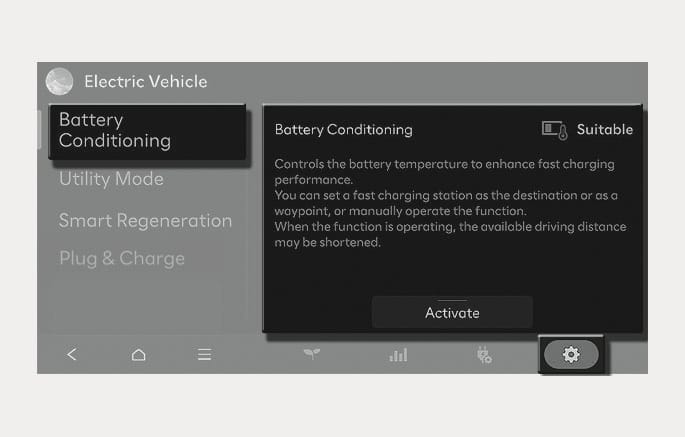
1C_BatteryConditioning
Linked to navigation route
If you set a DC charging station as a destination or waypoint on your navigation, the Battery Conditioning function maintains the battery temperature ideal for DC charging while considering the arrival time. This allows drivers to perform DC charging even during hot and cold weather.
-
Battery Conditioning function operates only in a vehicle equipped with a battery heater.
-
Battery Conditioning function does not operate to ensure driving distance when the battery charge level is low. The function also does not operate if the temperature of the battery is ideal for DC charging. (If "Normal" is indicated with the top right temperature icon.)
-
The charged power used to raise the temperature of a battery may shorten the driving distance. Reaching the optimal temperature of a battery requires time.
-
When you are a member of MyHyundai, you can control the battery Conditioning function remotely while parking from the MyHyundai app. For more information on MyHyundai, refer to the separately supplied manual.
Utility mode allows the high voltage battery to be used instead of the 12 V battery for purposes other than driving. You can use the audio and lights of the vehicle without worrying about discharging the battery.
-
You cannot drive the vehicle while the utility mode is activated, and the gear can only be shifted to P (Park).
-
You can use every electric device in the vehicle while the utility mode is activated.
-
When the utility mode is activated, the Electronic Parking Brake (EPB) is applied automatically. You can release EPB by pressing the EPB switch if necessary.
Follow the instructions below to set the utility mode.
-
Check the operation conditions of the utility mode.
Check if the
¢ indicator is displayed on the instrument cluster.Check if the gear is shifted to P (Park).
-
On the infotainment screen, move to Home screen.
-
Select EV >
Ĵ > Utility Mode, and then select Activate Utility Mode to activate the function (Utility Mode: ON).
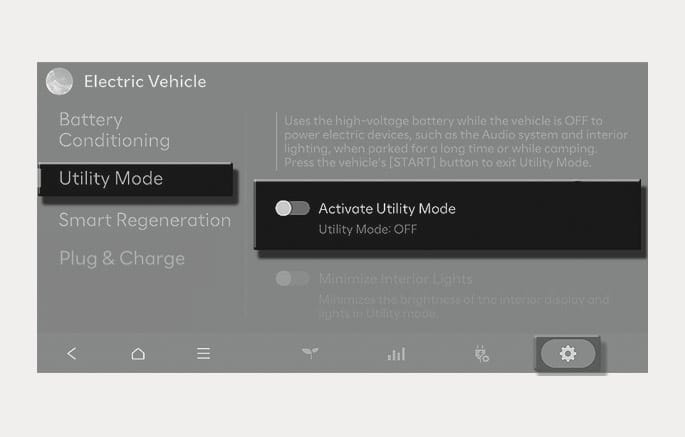
1C_UtilityMode
-
The
¢ indicator turns off and theų indicator illuminates on the instrument cluster and the EPB is applied. -
The utility mode can be deactivated by pressing the Start/Stop button to the OFF position.
-
If you want to utilize the V2L feature in the vehicle while the utility mode is activated, refer to the "Using Electricity Inside the Vehicle" in this chapter.
If the utility mode is not activated when the vehicle is in the ready (
When charging with a DC charger, you can use the Plug & Charge function to charge your electric vehicle quickly and easily.
Setting the Plug & Charge
Follow the instructions below to charge your electric vehicle setting the Plug & Charge.
-
On the infotainment screen, move to Home screen.
-
On the Home screen, select Electric vehicle >
Ĵ > Plug & Charge, and then select Plug & Charge to turn on the function.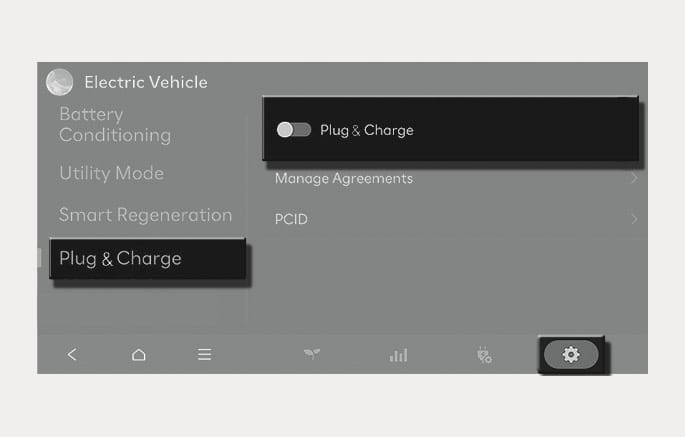
1C_PlugnCharge
If you do not have a Plug & Charge contract, turn off the Plug & Charge. If the function is turned on, problems with the charging process may occur.
Renewing the Plug & Charge
If the Plug & Charge does not proceed or fails during the process, check the expiration and renewal status of the contract certificate
-
The Plug & Charge does not proceed if the certificate has expired.
-
Turn off the Plug & Charge function and use an external payment method until you check the certificate status. If the Plug & Charge fails more than 2 times, the payment method is forcibly switched to an external payment method from the third attempt.
To reset and enable Plug & Charge again after the payment method is forcibly switched to an external payment method, follow one of the instructions below:
-
Charge once using an external payment method. Plug & Charge is available from the next charge.
-
Disconnect the charging plug, close the charging door, and wait at least 1 minute with the vehicle on.
-
Use another charger that is Plug & Charge enabled.
If the contract certificate for the Plug & Charge has expired or withdrawn, follow the instructions below:
-
Make a new contract to issue or renew the certificate.
-
Connect the charging plug and try Plug & Charge once.
-
The charger displays the expiration and withdrawal status of the certificate and the charging is failed.
-
-
Disconnect and reconnect the charging plug and retry charging.
-
The newly contracted certificate is installed and charging proceeds normally.
-
Managing the Plug & Charge contract
If a new agreement certificate is installed, the Manage Agreements option becomes available. To see its details or manage it, follow the instructions below:
-
On the infotainment screen, move to Home screen.
-
On the Home screen, select Electric vehicle >
Ĵ > Plug & Charge, and then select Manage Agreements. -
Check the contractor information and expiration date (year/month) displayed on the screen.
-
You can delete the certificate by pressing Delete if necessary.
-
Around the course, around the current site, around the selected destination or charging stations of interest can be searched. If you choose the charging station, the detailed information is provided.
When you sign up MyHyundai service, the available chargers at each charging station are displayed.
Follow the instructions below to search for nearby charging stations:
-
On the infotainment screen, move to Home screen.
-
On the Home screen, select EV >
ƺ > Charging Station List.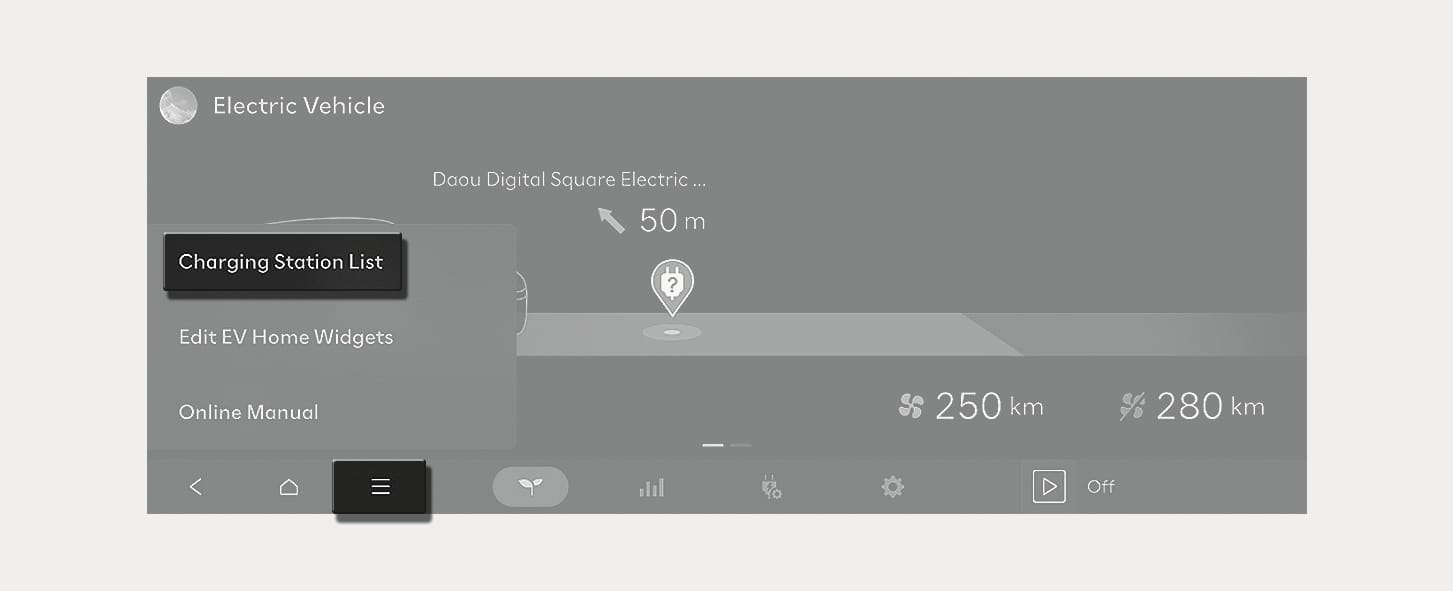
1C_ChargingStationListMenu
-
You can choose among "Route", "Current Position", "Destination", and "Favorite".
-
The direction (arrow) and distance, charger type, address, and location on the map of the charging stations corresponding to the selected option are displayed on the right side of the screen.
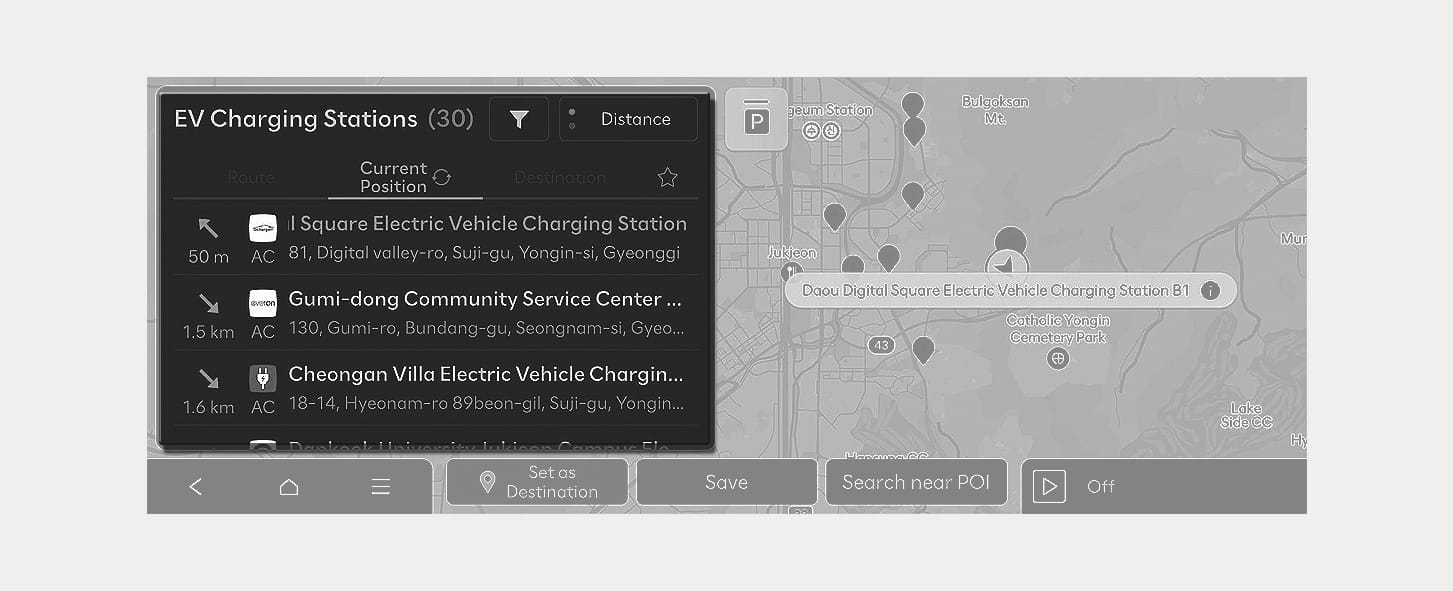
1C_ChargingStationList
-
-
Select the charging station on the list and check the detailed information.