Using the CCS Adapter
You can use the CCS Adapter if the DC charger installed at the public charging station is a CCS1 DC charger.

2C_DCAdapter
Before using the CCS Adapter, carefully read and obey the following precautions. Failure to follow the safety warnings and instructions can lead to fire, electric shock, serious injury or death.
-
The CCS Adapter is designed only for vehicle charging. Do not use the adapter for purposes other than charging the vehicle. Do not use the charging adapter to charge another vehicle, or with any other materials.
-
Only use a HYUNDAI genuine adapter on HYUNDAI vehicles.
The CCS Adapter was designed specifically for HYUNDAI vehicles. Using the adapter on vehicles other than HYUNDAI may cause overheating, decreased charging speed, or damage to the vehicle or adapter.
-
Do not use the adapter if there are any signs of malfunction, crack, abrasion, damage or if the adapter is malfunctioning.
-
Do not modify or disassemble the adapter.
-
Do not disconnect the adapter or charging cable forcibly from the vehicle when charging.
-
Before driving, always make sure the adapter is properly disconnected from the vehicle.
-
Always keep the adapter free from water or moisture, and dirt. Do not use the adapter if the adapter is damaged or corroded.
-
Do not let any sharp metallic objects such as wires, tools. or needles touch the adapter socket.
-
Do not damage the adapter with sharp objects.
-
Keep contaminants away from any part of the adapter.
-
Do not let the charging connector/cable and the adapter cause a disturbance to other pedestrians, vehicles or materials.
-
The adapter may affect or damage nearby electric medical devices. For more information about the affects the adapter may cause to electric medical devices, contact an authorized HYUNDAI dealer.
-
Do not clean the adapter using detergent.
-
Always connect the adapter to the charging connector first before connecting to the vehicle. When disconnecting, disconnect charging connector and adapter first, and then remove the adapter from the charging connector.
-
Do not use the CCS Adapter on an AC charger.
Follow the instructions below to connect the CCS Adapter to the DC charger.
-
Press the latch (1) on the CCS1 DC charger and connect the adapter to the charging connector (2).
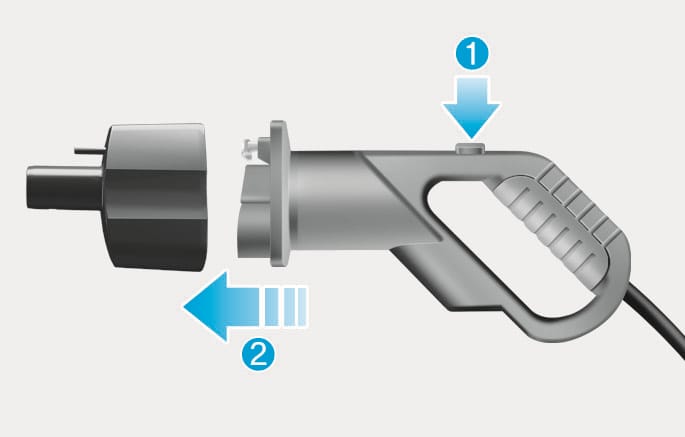
2C_DCAdapter_1
-
Connect the CCS Adapter to the vehicle charging inlet, and check if the charging connector is properly connected.
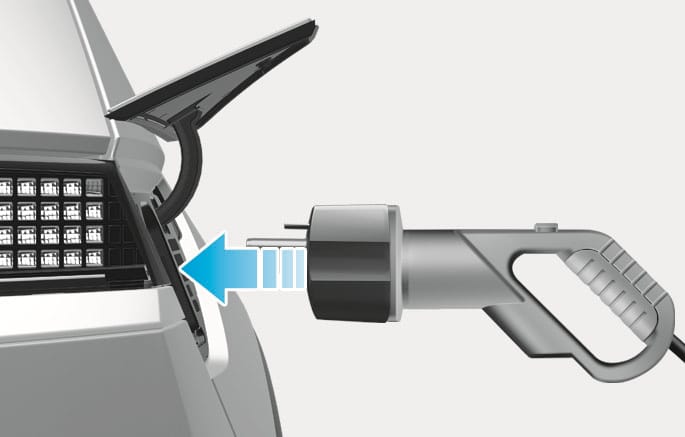
2C_DCAdapter_2
-
Charge the vehicle by following the procedures in the "Charging with a DC charger" section in this chapter.
Stage 1: If the charge port temperature approaches the limit due to the high current, the charging current will be reduced.
Stage 2: If the temperature continues to increase after the initial overheating, the charging current will be cut off completely.
Follow the instructions below to disconnect the CCS Adapter from the DC charger.
-
After charging is complete, unlock the vehicle charging connector by following the procedures in the "Locking and unlocking the charging connector " section in this chapter.
-
Disconnect the adapter from the vehicle charging inlet.
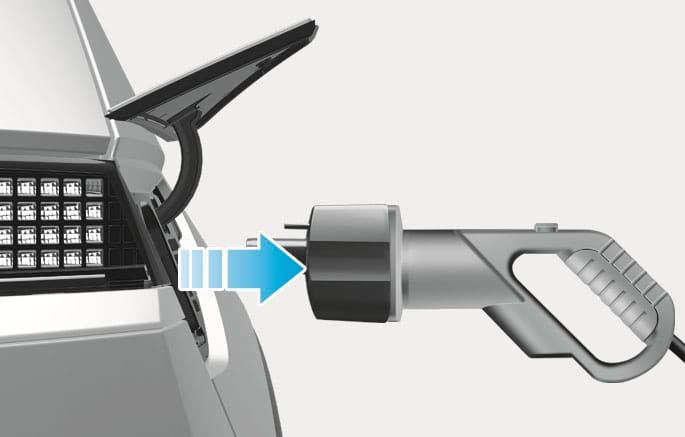
2C_DCAdapter_3
-
Press the latch (1) on the charging connector and pull the charging connector to remove the adapter (2).
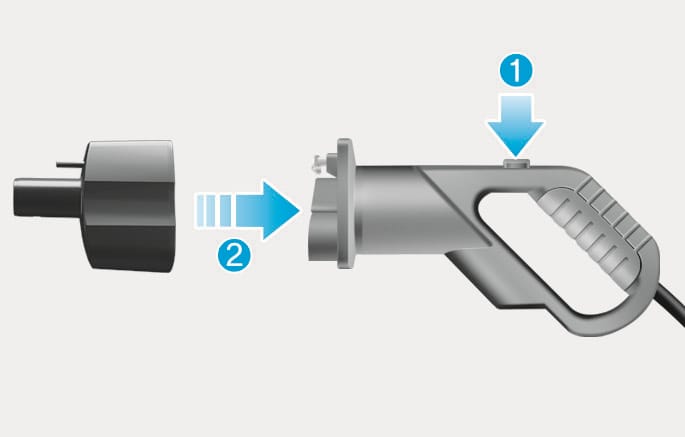
2C_DCAdapter_4
Follow the precautions below for proper storage and maintenance of the CCS Adapter.
-
Always store the charging adapter in its designated case or pouch to prevent loss and damage.
-
Wipe the charging adapter lightly with a soft cloth before or after using the adapter. Dirt or contaminants on the adapter may affect charging conditions.
-
Always keep the charging adapter in dry conditions. Corrosion or damage may occur if the adapter is stored in wet environments.
-
When storing the charging adapter inside the vehicle, make sure it is properly secured to avoid damage.
Do not operate or store the CCS Adapter out of the following temperature:
-
Operating temperature: -22 °F to +122 °F (-30 °C to +50 °C)
-
Storage temperature: -40 °F to +185 °F (-40 °C to +85 °C)