Rear occupant alert (ROA)
Rear Occupant Alert is provided to help prevent the driver from leaving with any rear passenger left in the vehicle.
To use Rear Occupant Alert, it can be enabled from the Settings menu in the infotainment system. Select:
Setup > Vehicle > Convenience > Rear Occupant Alert
The infotainment system may change after software updates. For more information, refer to the manual provided in the infotainment system and the quick reference guide.
When you turn off the engine and open the driver’s door after opening and closing the rear door, the "Check rear seats" warning message appears on the cluster display.
To turn the warning message off, press the OK button.
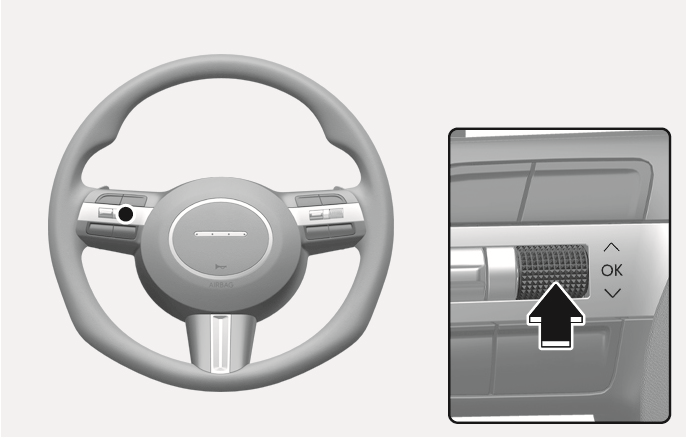
2C_SteeringWheelOkButton
Always check the rear seats before you leave the vehicle.
The Rear Occupant Alert system does not actually detect the presence of objects or occupants in the rear seat but just informs you to check the rear seat by using the record of the rear door opening and closing.
The record of the rear door opening and closing resets only when the driver turns the vehicle off and locks the vehicle door. Even if the rear door has not been reopened, an alert may occur if the door record is not reset. For example, if the driver opens the door and exits the vehicle again without locking the door after the Rear Occupant Alert operates, the alert may occur again.