Manual heating and air conditioning
-
Start the engine.
-
Set the mode to the desired position. For improving the effectiveness of heating and cooling, select:
-
Heating:
ř -
Cooling:
Ř
-
-
Set the temperature control to the desired position.
-
Set the air intake control to the outside (fresh) air position.
-
Set the fan speed control to the desired speed.
-
If air conditioning is desired, turn on the air conditioning system.
-
Press the AUTO button to convert to full automatic control of the system.
The mode selection button controls the direction of the air flow through the ventilation system.
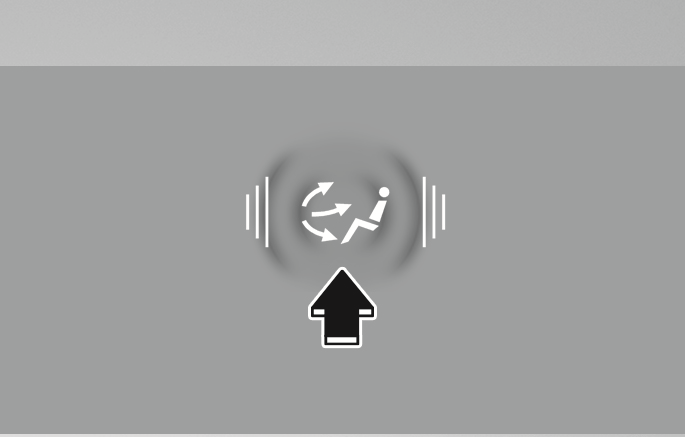
2C_AirconModeSelection
Air flow direction
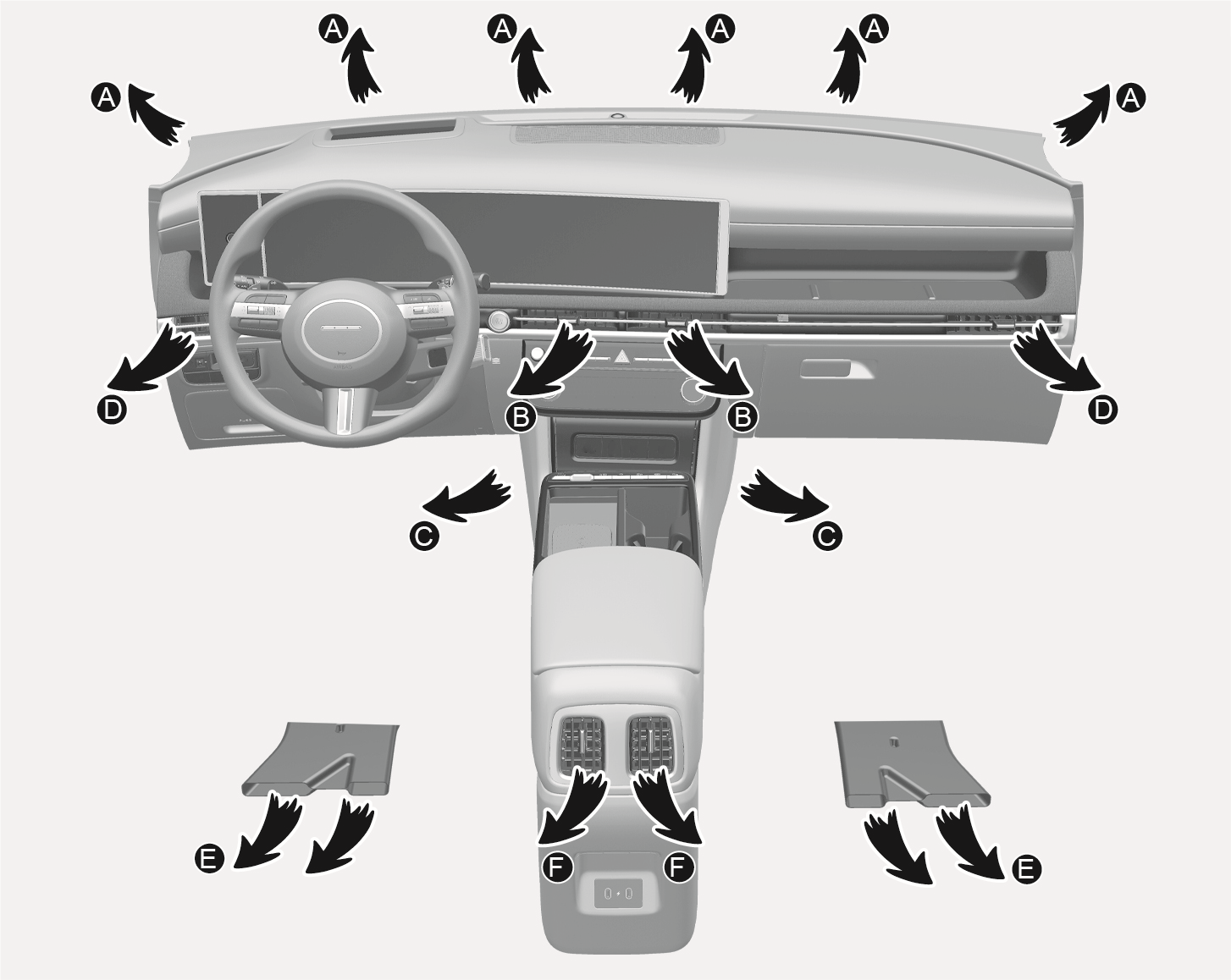
1C_AirconModeSelectionOverview
|
Symbol |
Operation |
Direction |
|
|
Air flow is directed toward the upper body and face. Additionally, each outlet can be controlled to direct the air discharged from the outlet. |
B, D, F |
|
|
Air flow is directed toward the face and the floor. |
B, C, D, E, F |
|
|
Most of the air flow is directed to the floor, with a small amount of the air being directed to the windshield and side window defrosters. |
A, C, D, E, F |
|
|
Most of the air flow is directed to the floor and the windshield with a small amount directed to the side window defrosters. |
A, C, D, E, F |
|
|
Most of the air flow is directed to the windshield with a small amount of air directed to the side window defrosters. |
A, D |
Front windshield defroster [A], [D]
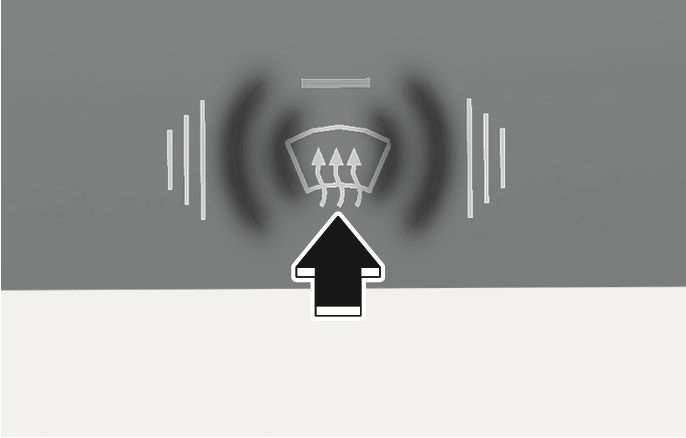
2C_AirconFrontDefrostButton
Press the A/C button to manually turn on the system on (indicator light ON) and off.
Press the front windshield defroster button (indicator light ON) to turn on the front windshield defroster. If the windshield defogging is set, outside (fresh) mode is automatically selected and the air conditioning turns on according to the detected ambient temperature.
Press the front windshield defroster button once more (indicator light OFF) to turn the function off. Each climate control setting reverts to the setting prior to selecting the front windshield defrost.
Instrument panel vents
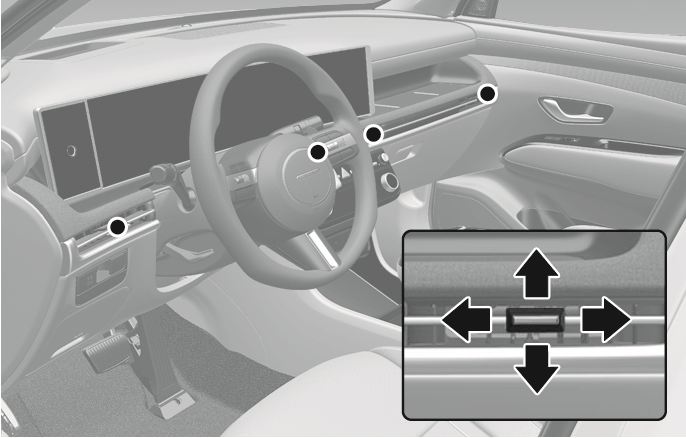
2C_FrontVent
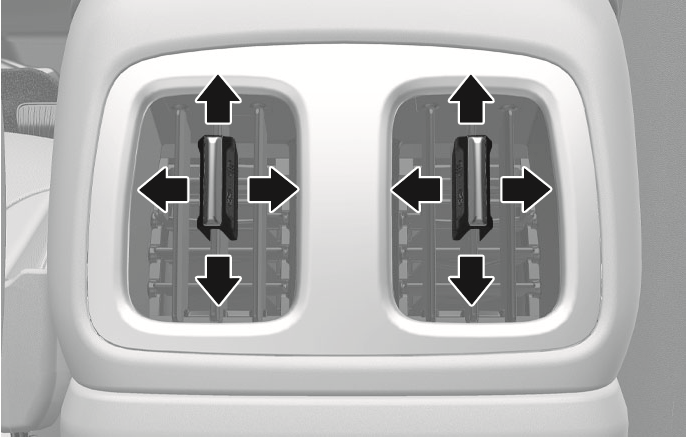
2C_RearVent
The instrument panel vent air flow can be directed up/down or left/right using the vent adjustment lever.
Move the lever all the way to the
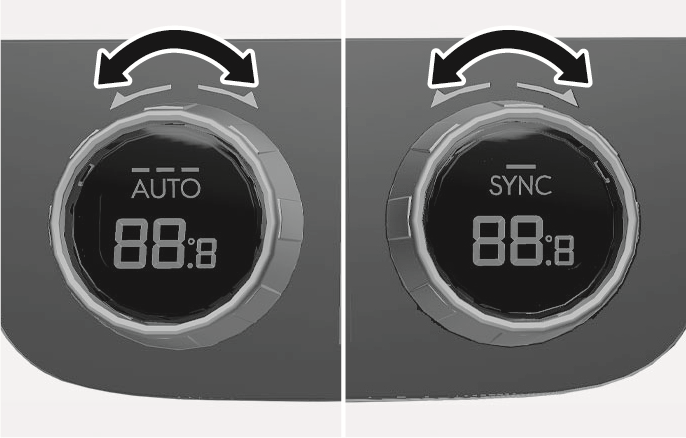
2C_AirconTempButton
The temperature increases by turning the knob to the right (red side). The temperature decreases by turning the knob to the left (blue side).
Temperature conversion (°C ↔ °F)
To change the temperature unit from °C to °F or °F to °C:
-
Press the MODE button more than 3 seconds within 5 seconds after pressing A/C button for 3 seconds.
-
Select Setup > General > Units > Temperature Unit > °C/°F in the infotainment system.
The infotainment system may change after software updates. For more information, refer to the user's manual provided in the infotainment system and the quick reference guide.
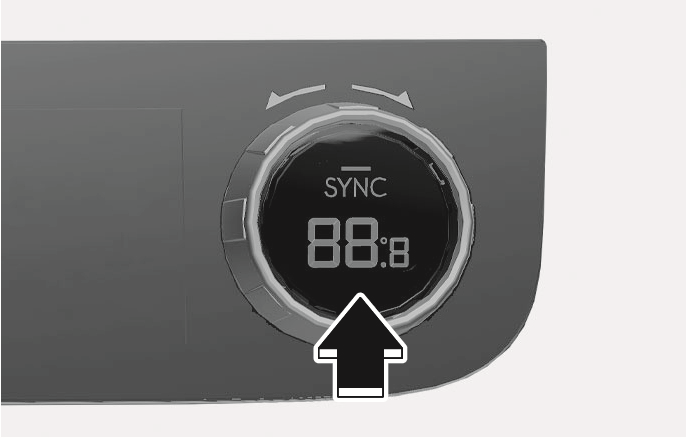
2C_AirconSYNCButton
Adjusting the temperature equally
Press the SYNC button (indicator light ON) to adjust the driver and passenger side temperature equally.
Adjusting the temperature individually
Press the SYNC button (indicator light OFF) again to adjust the driver and passenger side temperature individually.
To select outside (fresh) air or recirculated air, press this button.
Recirculated air position

WL_RecirculationButton
With the recirculated air selected, air from the passenger compartment is drawn through the climate control system.
Outside (fresh) air position

WL_AirconAirIntakeButton_1
With the outside (fresh) air selected, air enters the vehicle from outside and is drawn through the climate control system.
Using the system in the fresh air position is recommended.
Prolonged operation of the heater in the recirculated air position (without air conditioning selected) can cause fogging of the windshield and side windows and the air within the passenger compartment will become stale.
In addition, prolonged use of the air conditioning with the recirculated air position selected will result in excessively dry air in the passenger compartment.
To prevent serious injury or death:
-
Continued climate control system operation in the recirculated air position may allow humidity to increase inside the vehicle that could fog the windshield and the side windows and obscure visibility.
-
Do not sleep in a vehicle with the air conditioning or heating system on.
-
Continued climate use of recirculated air may cause drowsiness or sleepiness, and loss of vehicle control. Set the air intake control to the outside (fresh) air position while driving.
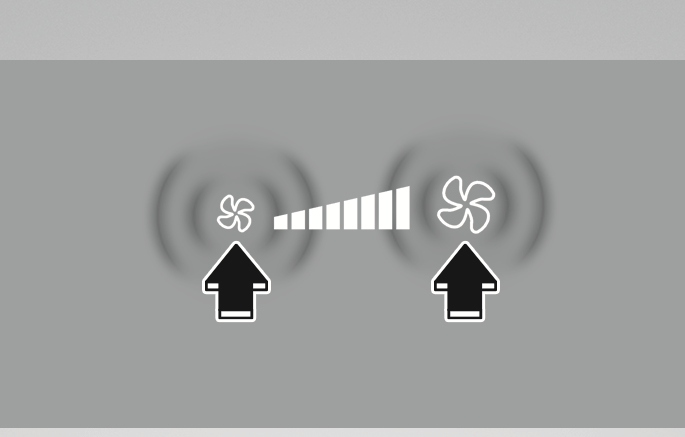
2C_Airconwind
-
Press the
ķ button to increase fan speed and airflow. -
Press the
ĸ button to decrease fan speed and airflow.
Operating the fan speed when the Engine Start/Stop button is in the ON position may cause the battery to discharge.
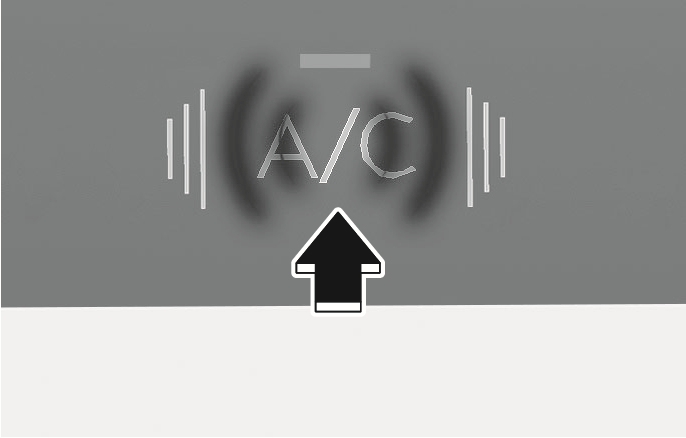
2C_AirconAirconButton
Press the A/C button to manually turn on the air conditioning system (indicator light ON) and off.

2C_AirconAutoOffButton
Press the OFF button to turn off the climate control system.
You can still operate the mode buttons and air intake buttons as long as the Engine Start/Stop button is in the ON position.