Inattentive Driving Warning Operation
The basic function of Driver Attention Warning is to warn the driver "Consider taking a break".
Taking a break
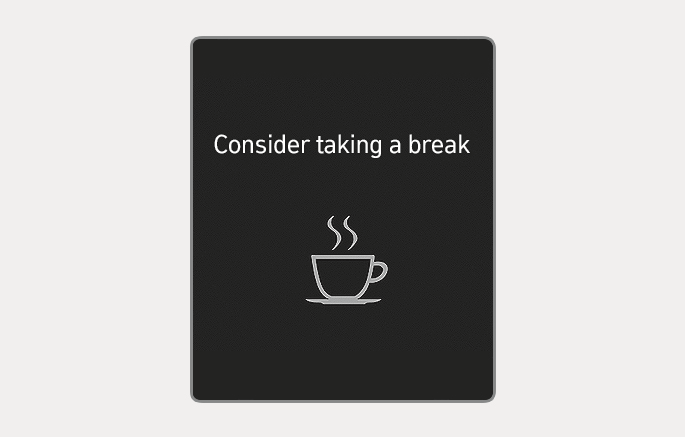
2C_ConsiderTakingABreakInfo
-
The "Consider taking a break" message will appear and the inattentive driving (
W ) warning light will blink on the cluster with a warning sound to suggest that the driver take a break, when the driver's attention level is below a certain level. -
Driver Attention Warning will not suggest a break when the total driving time is shorter than 4 minutes or 4 minutes has not passed after the last break was suggested.
For your safety, change the Settings after parking the vehicle at a safe location.
-
Driver Attention Warning may suggest a break depending on the driver's driving pattern or habits, even if the driver doesn't feel fatigue.
-
Driver Attention Warning is a supplemental function and may not be able to determine whether the driver is inattentive.
-
A driver who feels fatigued should take a break at a safe location, even though there is no break suggestion by Driver Attention Warning.
For more information on instrument cluster settings, refer to the "Cluster display" section in chapter 4.
For more information on instrument cluster settings, refer to the "Cluster Display" section in chapter 4 of the complete Owner's Manual.
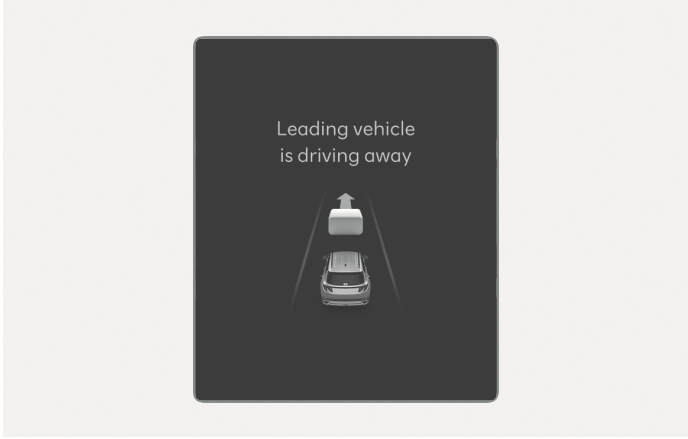
2C_LeadingVehicleDepartureInfo
When a detected vehicle in front departs from a stop, Leading Vehicle Departure Alert will inform the driver by displaying the "Leading vehicle is driving away" message on the instrument cluster and an audible warning will sound.
-
If any other system's warning message is displayed or audible warning is generated, Leading Vehicle Departure Alert's warning message may not be displayed and audible warning may not be generated.
-
The driver has the responsibility to safely drive and control the vehicle.
-
Leading Vehicle Departure Alert is a supplemental function and may not alert the driver whenever the front vehicle departs from a stop.
-
Always check the front of the vehicle and road conditions before departure.
The images and colors in the instrument cluster may differ depending on the cluster type or theme selected in the infotainment system.