Highway Driving Assist Operation
Displaying operating status
You can see the status of the Highway Driving Assist operation in the Driving Assist view on the instrument cluster. For more information, refer to the "View modes" section in chapter 4.
You can see the status of the Highway Driving Assist operation in the Driving Assist view on the instrument cluster. For more information, refer to the "View Modes" section in chapter 4 of the complete Owner's Manual.
Highway Driving Assist will be displayed as below depending on the status of the function.
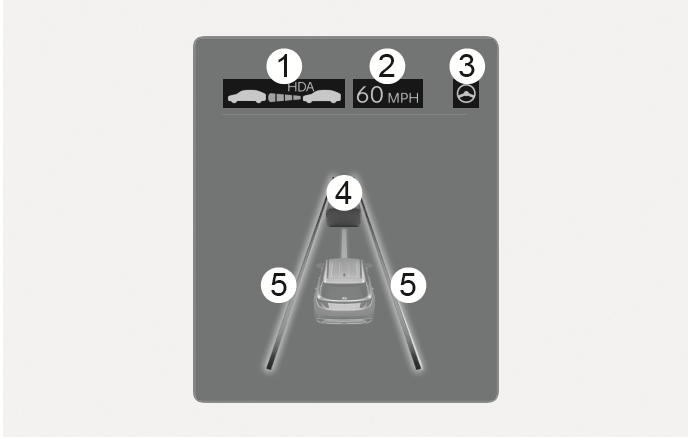
2C_HDAActiveIndicatorInfo

2C_HDAReadyIndicatorInfo
-
Highway Driving Assist indicator, whether there is a vehicle ahead and the selected distance level are displayed.
-
Highway Driving Assist indicator (
ĥ )-
Green
ĥ : Operating state -
Gray
ĥ : Standby state -
White
ĥ blink: Accelerator depressed state -
Not displayed : Off
-
-
-
Set speed
-
Lane Following Assist indicator
-
Whether there is a vehicle ahead and the selected headway
-
Whether the lane is detected or not
-
For more information on the display refer to the "Smart Cruise Control (SCC)" and "Lane Following Assist (LFA)" sections in this chapter.
-
The images and colors in the instrument cluster may differ depending on the instrument cluster type or theme selected from infotainment system.
Highway Driving Assist operation
Highway Driving Assist operates when:
-
Driving on the main road of highways, and turning on Highway Driving Assist by pressing the Driving Assist button
-
Entering the main road of highways while Lane Following assist and Smart Cruise Control are operating
Restarting after stopping
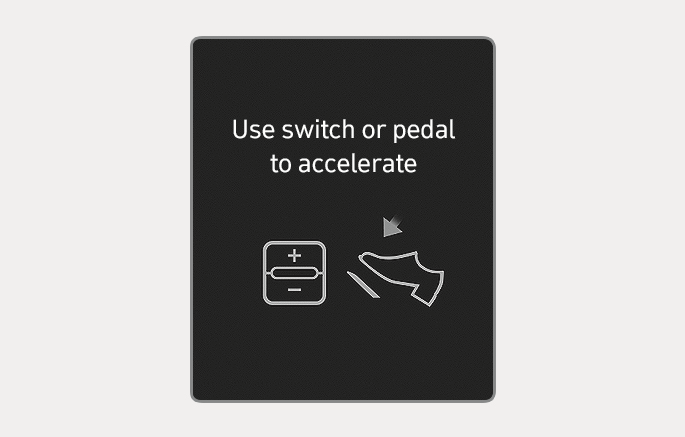
2C_SCCReStartInfo
When Highway Driving Assist is operating, your vehicle will stop if the vehicle ahead of you stops. Also, if the vehicle ahead of you starts moving within 30 seconds after the stop, your vehicle will start as well. In addition, after the vehicle has stopped and 30 seconds have passed, the "Use switch or pedal to accelerate" message will appear on the instrument cluster. Depress the accelerator pedal or operate the + switch, - switch or
Hands-off warning
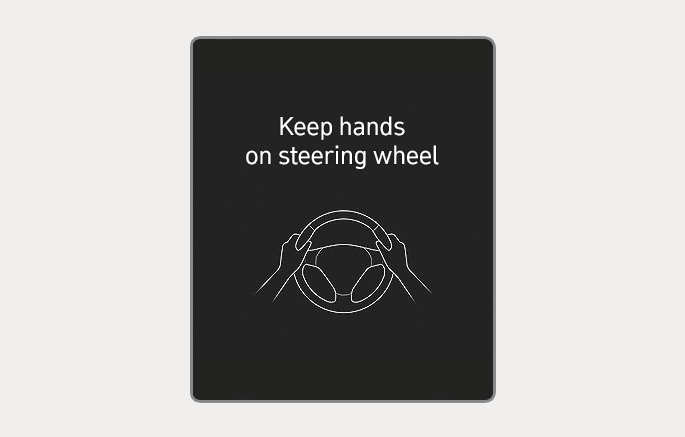
2C_HandOffWarningInfo
If the driver takes their hands off the steering wheel for several seconds, the "Keep hands on steering wheel" warning message will appear and an audible warning will sound in stages.
First stage: Warning message
Second stage: Warning message (red steering wheel) and audible warning
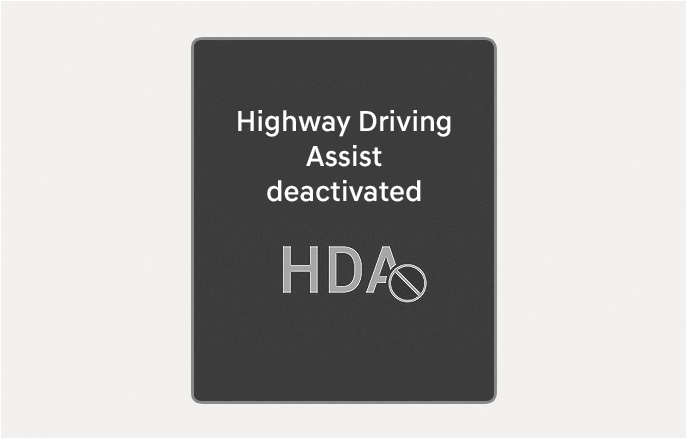
2C_HDADeactivatedInfo
If the driver still does not have their hands on the steering wheel after the hands-off warning, "Highway Driving Assist deactivated" warning message will appear and Highway Driving Assist will be automatically canceled.
When 'Emergency Stop (ES)' is equipped, the emergency stop function will activate if you do not continue to hold the steering wheel.
For more information, refer to the "Emergency Stop (ES)" section in this chapter.
Driving speed limit
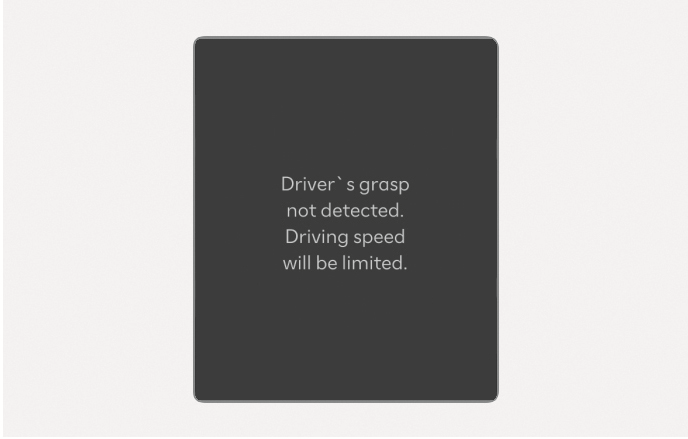
2C_HDADeactivatedDuetoHandOffInfo
When Highway Driving Assist is canceled by the hands-off warning, The driving speed will be limited.
While Driving Speed Limit function is operating, the "Driver's grasp not detected. Driving speed will be limited." warning message will appear on the instrument cluster, and an audible warning will sound continuously.
Driving to one side within lane
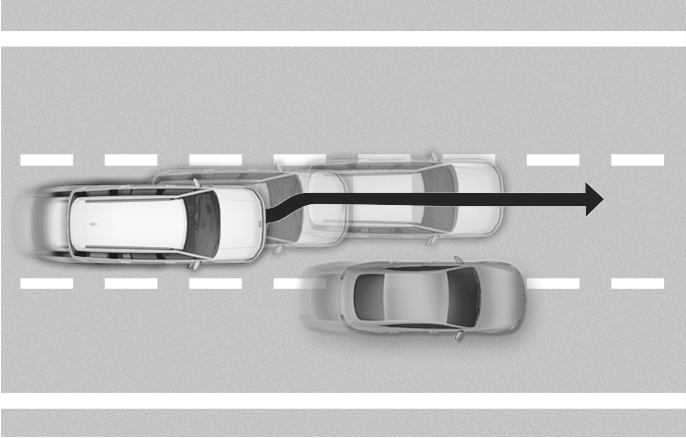
2C_HDADrivingToOneSide
When vehicle speed is above 40 mph (60 km/h), if a vehicle around you is driving at a close distance, your vehicle will control steering in the opposite direction of the vehicle to assist in safe driving.
If there are detected vehicles on both sides of the lane that are driving close to you, your vehicle does not control steering in either direction.
Highway Driving Assist standby
When the Smart Cruise Control is temporarily canceled while Highway Driving Assist is operating, Highway Driving Assist will be in the standby state. At this time, Lane Following Assist will operate properly.
-
Driving Speed Limit helps you drive below 40 mph (60 km/h). At this time, the vehicle decelerates due to the vehicle ahead. After the vehicle has decelerated, it cannot automatically accelerate.
-
Driving Speed Limit will cancel in the following circumstances:
-
When the driver grabs the steering wheel again
-
When the driver turns on Lane Following Assist by pressing the Lane Driving Assist button (
p ) -
When +, -,
ç switch orå button is operated, or the accelerator pedal or the brake pedal is depressed
-