Highway Driving Assist Malfunction and Limitations
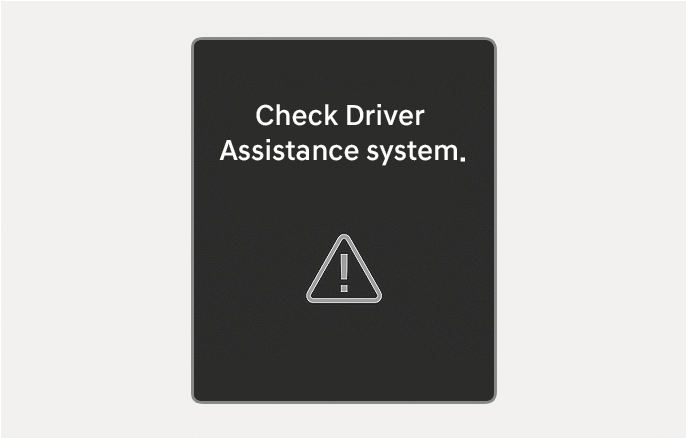
2C_DriverAssistanceMalfunction
When Highway Driving Assist is not working properly, the "Check Driver Assistance system." warning message and yellow Lane Keeping Assist (
-
The driver is responsible for controlling the vehicle and safe driving.
-
Always have your hands on the steering wheel while driving.
-
Highway Driving Assist is a supplemental function that assists the driver in driving the vehicle and is not a complete autonomous driving system. Always check road conditions, and if necessary, take appropriate actions to drive safely.
-
Always have your eyes on the road, and it is the responsibility of the driver to avoid violating traffic laws. The vehicle manufacturer is not responsible for any traffic violation or crashes caused by the driver.
-
Highway Driving Assist may not be able to recognize all traffic situations. Highway Driving Assist may not detect possible collisions due to limitations of the function. Always be aware of the limitations of the function. Obstacles such as vehicles, motorcycles, bicycles, pedestrians, or unspecified objects or structures such as guardrails, tollbooth, etc., that may collide with the vehicle may not be detected.
-
Highway Driving Assist will turn off automatically under the following situations:
-
Driving on roads that Highway Driving Assist does not operate, such as a rest area, intersection, junction, etc.
-
The navigation does not operate properly such as when the navigation is being updated or restarted
-
-
Highway Driving Assist may inadvertently operate or turn off depending on road conditions (navigation information) and surroundings.
-
Lane Following Assist function may be temporarily disabled when the front view camera cannot detect lanes properly or the hands-off warning is on.
-
You may not hear the warning sound of Highway Driving Assist if the surrounding is noisy.
-
If the vehicle is driven at high speed above a certain speed at a curve, your vehicle may drive to one side or may depart from the driving lane.
-
When you are towing a trailer or another vehicle, turn off Highway Driving Assist for safety reasons.
-
The hands-off warning message may appear early or late depending on how the steering wheel is held or road conditions. Always have your hands on the steering wheel while driving.
-
For your safety, please read the owner's manual before using the Highway Driving Assist.
-
Highway Driving Assist will not operate when the vehicle is started, or when the detecting sensors or navigation is being initialized.
Highway Driving Assist function may not operate properly, or may not operate under the following circumstances:
-
The map information and the actual road is different because the navigation is not updated
-
The map information and the actual road is different because of real-time GPS data or map information error
-
The infotainment system is overloaded by simultaneously performing functions such as route search, video playback, voice recognition, etc.
-
GPS signals are blocked in areas such as a tunnel
-
The driver goes off course or the route to the destination is changed or canceled by resetting the navigation
-
The vehicle enters a service station or rest area
-
Android Auto or Car Play is operating
-
The navigation cannot detect the current vehicle position (for example, elevated roads including overpass adjacent to general roads or nearby roads exist in a parallel way)
-
White single dotted lane line or road edge cannot be detected
-
The road is temporarily controlled due to construction, etc.
-
There is no structure, such as a medium strip, guardrails, etc., on the road
-
There is a changeable lane in the direction of lane change
-
If a trailer, carrier, etc., is installed
For more information on the limitations of the front view camera and front radar, refer to the "Forward Collision-Avoidance Assist (FCA) (Sensor Fusion)" section in this chapter.