Auto defogging system
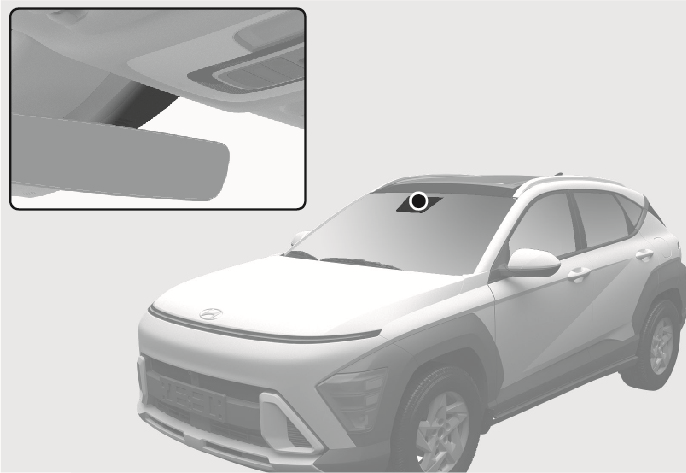
2C_RainSensor
The Auto defogging reduces the possibility of fogging up the inside of the windscreen by automatically sensing the moisture on inside the windscreen.
The auto defogging system operates when the heating or air conditioning is on.
The Auto defogging system may not operate normally, when the outside temperature is below -10 °C (14 °F).
When the Auto Defogging System operates, the ![]() indicator illuminates.
indicator illuminates.
If high amount of humidity is detected in the vehicle, the Auto defogging system is enabled.
The following steps are performed automatically:
Step 1. Air conditioning turns on and Outside (fresh) mode is selected.
Step 2. Defrost level is selected.
Step 3. Blower speed is set to the highest level.
If the air conditioning is off or recirculated air is manually selected whilst Auto defogging system is ON, the Auto defogging system ![]() indicator blinks to signal that manual operation has been cancelled.
indicator blinks to signal that manual operation has been cancelled.
Climate control system
Press the front windscreen defroster button for 3 seconds when the Engine Start/Stop button is in the ON position. When the Auto defogging system is turned off, the ![]() symbol blinks 3 times and ADS OFF appears on the climate control information screen.
symbol blinks 3 times and ADS OFF appears on the climate control information screen.
When the Auto Defogging system is turned on, the ![]() symbol blinks 6 times without a signal.
symbol blinks 6 times without a signal.
Infotainment system
Auto Defogging System can be turned on and off by selecting Settings > Vehicle > Climate > Defog/Defrost Options > Auto defog from the infotainment system.
-
Do not select recirculated air whilst the Auto defogging system is operating.
-
When Auto defogging system is operating, blower speed adjustment, temperature adjustment, and air intake control selection are all disabled.
Do not remove the sensor cover located on the top of the windscreen glass. Damage may not be covered by your vehicle warranty.