Drive mode
The drive mode can be selected according to the driver’s preference or road condition.
If there is a problem with the instrument cluster, the drive mode is in NORMAL mode and may not change to SPORT mode.
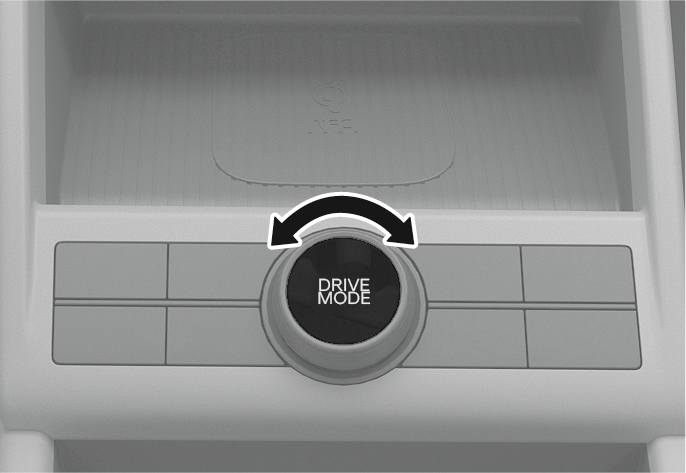
2C_DriveModeButton

2C_DriveModeButton_2
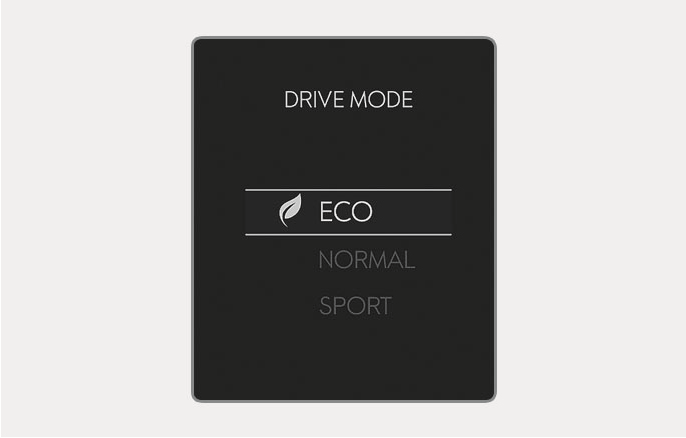
2C_DriveModeInfo_2
The mode changes, as the following, whenever the DRIVE MODE knob is turned to the right or left (Type A) or the switch is pushed up or down (Type B).
-
ECO
 NORMAL
NORMAL  SPORT
SPORT
ECO mode
ECO mode helps improve fuel economy for eco-friendly driving.
Fuel economy varies according to the driver's driving habit and road condition.
-
When ECO mode is selected, the ECO indicator illuminates on the instrument cluster.
-
The drive mode resets to ECO mode when the vehicle is restarted.
-
When ECO mode is activated:
-
The acceleration response may be slightly reduced if the accelerator pedal is pressed moderately.
-
The air conditioner performance may be limited.
-
The shift pattern of the transmission may change.
-
Engine noise may be louder at some transmission shifts as downshift requires pressing down more on the accelerator pedal.
-
The above situations are normal conditions when ECO mode is activated to help improve fuel economy.
NORMAL mode
NORMAL mode provides smooth driving and comfortable riding.
NORMAL mode is selected, it does not appear on the instrument cluster.
SPORT mode
SPORT mode provides sporty but firm riding.
In SPORT mode, the fuel economy may decrease.
-
When the SPORT mode is selected, the SPORT indicator illuminates on the instrument cluster.
-
The drive mode resets to NORMAL mode when the engine is restarted.
-
When the SPORT mode is activated:
-
The engine RPM tends to remain raised over a certain time even after releasing the accelerator pedal.
-
Upshifts are delayed when accelerating.
-
Drive mode may be selected according to the driver's preference or road condition.