Wireless smartphone charging system
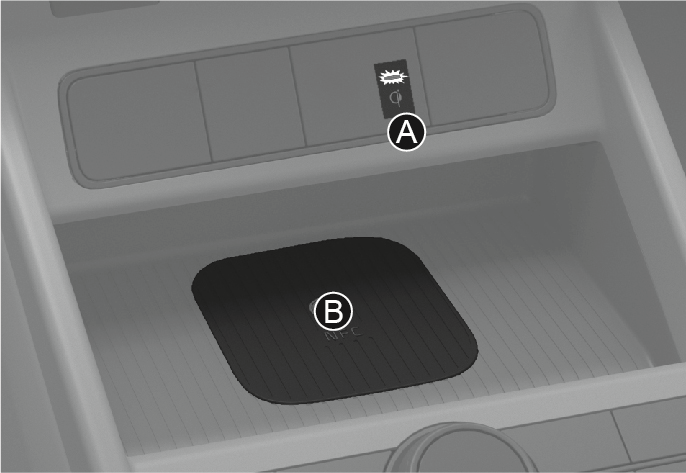
2C_WirelessSmartPhoneChargingSystem
- Indicator light
- Charging pad
The wireless smartphone charging system charges only the Qi-enabled smartphones (![]() ). Visit your smartphone manufacturer’s website to check whether your smartphone supports the Qi technology.
). Visit your smartphone manufacturer’s website to check whether your smartphone supports the Qi technology.
The wireless charging process starts when you put a Qi-enabled smartphone on the wireless charging unit with the screen facing up.
-
The wireless smartphone charger is available when all doors are closed, and when the Engine Start/Stop button is in the ON or START position.
-
Turn on the wireless charging function from the Settings menu in the infotainment system.
-
Select: Settings > Vehicle > Convenience > Wireless charging system for mobile devices
-
-
Place the smartphone in the centre of the wireless charging pad. The indicator light is orange when the smartphone is charging and turns blue when phone charging is complete.
-
Remove other items, including the smart key from the wireless charging pad.
-
For flip type smartphones, when using wireless charging, place the smartphone folded with the device’s back placed on the centre of the wireless charging unit.
If your smartphone is not charging:
-
Move the smartphone on the charging pad.
-
Make sure the indicator light is orange.
The indicator light blinks in orange for 10 seconds if there is a malfunction in the wireless charging system.
The system warns you with a message on the instrument cluster display if the smartphone is still on the wireless charging pad after the vehicle is turned OFF and the front door is opened.
-
The wireless smartphone charging system may not support certain smartphones, that do not meet for the Qi specification (
 ).
). -
When placing your smartphone on the charging pad, position the phone in the middle of the mat for optimal charging performance. If your smartphone is off to the side, the charging rate may be less and in some cases the smartphone may experience higher heat conduction.
-
In some cases, the wireless charging may stop temporarily when the smart key is used, either when starting the vehicle or locking/unlocking the doors, etc.
-
When charging certain smartphones, the charging indicator may not change to blue when the smartphone is fully charged.
-
The wireless charging process may temporarily stop, when temperature abnormally increases inside the wireless smartphone charging system. The wireless charging process restarts, when temperature falls to a certain level.
-
The wireless charging process may temporarily stop when there is any metallic item, such as a coin, between the wireless smartphone charging system and smartphone.
-
For some manufacturer’s smartphones, the system may not warn you even though the smartphone is left on the wireless charging pad. This is due to the particular characteristic of the smartphone and not a malfunction of the wireless charging.
-
When charging some smartphones with a self-protection feature, the wireless charging speed may decrease and the wireless charging may stop.
-
If the smartphone has a thick cover, the wireless charging may not be possible.
-
If the smartphone is not completely contacting the charging pad, wireless charging may not operate properly.
-
If the Engine Start/Stop button is in the OFF position, the charging also stops.
-
When any smartphone without a wireless charging function or a metallic object is placed on the charging pad, a small noise may sound. This small sound is due to the vehicle discerning compatibility of the object placed on the charging pad. It does not affect your vehicle or the smartphone in any way.
-
Some smartphones may not be able to charge depending on the internal structure of the smartphone. If this occurs, try charging the mobile phone by moving it to the left or right side of the wireless charging pad. However, for some foldable smartphones that have magnets inside the smartphone, try charging the smartphone whilst holding it close to the left side of the wireless charging pad.
Some magnetic items like credit cards, phone cards or rail tickets may be damaged if left with the smartphone during the charging process.
If the Engine Start/Stop button is in the OFF position, the charging also stops.