Instrument cluster display control
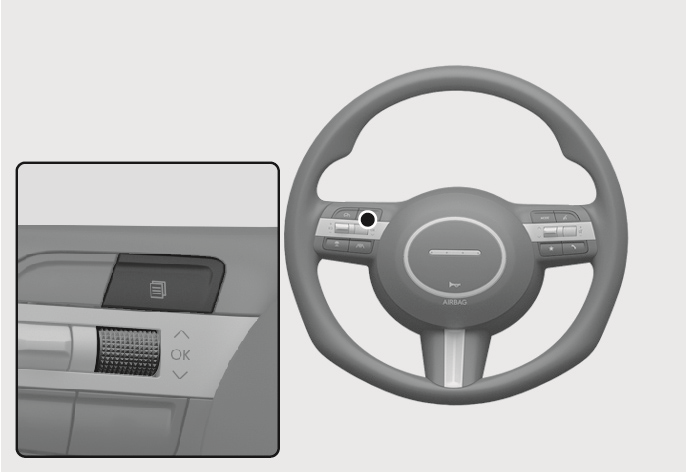
2C_ClusterMenuSwitch
The instrument cluster display modes can be changed by using the control buttons.
|
Switch |
Operation |
Function |

|
Press |
MODE button for changing View modes |
|
|
Press |
UP, DOWN switch for changing items in Utility view |
|
OK |
Press |
Operate function displayed in the Utility view |
|
Press and hold |
|
If equipped with an infotainment system, only the Settings menu in the infotainment system is supported and not the instrument cluster.
 ,
, 