Intelligent Variable Transmission (Shift lever type)
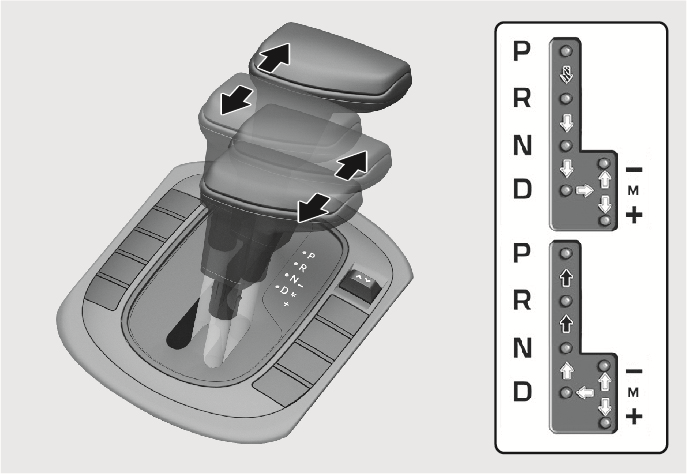
1C_ShiftLeverOverview
-
 : Press the brake pedal, press the shift button ahead of the shift lever, and then move shift lever.
: Press the brake pedal, press the shift button ahead of the shift lever, and then move shift lever. -
 : Press the shift button, then move shift lever.
: Press the shift button, then move shift lever. -
 : Move shift lever.
: Move shift lever.
The indicator in the instrument cluster displays the shift lever position when the Engine Start/Stop button is in the ON position.
P (Park)
Always come to a complete stop before shifting into P (Park).
The shift lever must be in P (Park) before turning the engine off.
-
Shifting into P (Park) whilst the vehicle is in motion may cause you to lose control of the vehicle.
-
After the vehicle has stopped, always make sure the shift lever is in P (Park), apply the parking brake, and turn the engine off.
-
Do not use the P (Park) position in place of the parking brake.
The engine RPM may increase or decrease when performing the IVT self-diagnosis.
R (Reverse)
Use this position to drive the vehicle rearward.
Always come to a complete stop before shifting into or out of R (Reverse). You may damage the transmission if you shift into R (Reverse) whilst the vehicle is in motion.
N (Neutral)
The wheels and transmission are not engaged.
Use N (Neutral) if you need to restart a stalled engine, or if it is necessary to stop with the engine running. Shift into P (Park) if you need to leave your vehicle for any reason.
Always press the brake pedal when you are shifting from N (Neutral) to another gear.
Do not shift into gear unless your foot is firmly on the brake pedal. Shifting into gear when the engine is running at high speed can cause the vehicle to move very rapidly. You could lose control of the vehicle and hit people or objects.
D (Drive)
This is the normal forward driving position. The transmission automatically shifts to the optimal gear ratio, providing better fuel economy and a smoother ride.
For extra power when passing another vehicle or driving uphill, press the accelerator further until you feel the transmission downshift to a lower gear.
The DRIVE MODE switch, located on the shift lever console or centre facia, allows the driver to switch from ECO mode, NORMAL mode to SPORT mode.
For more information, refer to the "Drive mode integrated control system (2WD)" section later in this chapter.
Manual shift mode
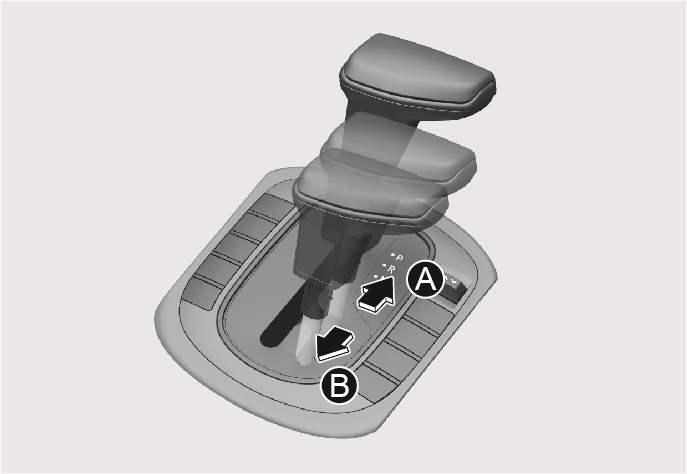
2C_ShiftLeverManualShiftMode
- Push the lever forwards once to shift up one gear.
- Pull the lever rearwards once to shift down one gear.
Whether the vehicle is stationary or in motion, manual shift mode is selected by pulling the shift lever from the D (Drive) position into the manual gate. To return to D (Drive) range operation, push the shift lever back into the main gate.
In Manual shift mode, moving the shift lever rearwards and forwards allow you to select the desired range of gears for the current driving conditions.
-
Only the eight forward gears can be selected in Manual shift mode. To reverse or park the vehicle, move the shift lever to the R (Reverse) or P (Park) position as required.
-
Downshifts are made automatically when the vehicle slows down. When the vehicle stops, 1st gear is automatically selected.
-
When the engine RPM approaches the red zone the transmission upshifts automatically.
Shift-lock system
For your safety, the intelligent variable transmission has a shift-lock system which prevents shifting the transmission from P (Park) into R (Reverse) unless the brake pedal is pressed.
To shift the transmission from P (Park) into R (Reverse):
-
Press and hold the brake pedal.
-
Start the engine or press the Engine Start/Stop button to the ON position.
-
Move the shift lever.