Terrain mode
Terrain control helps achieve optimal driving performance by controlling engine and braking according to the road conditions.
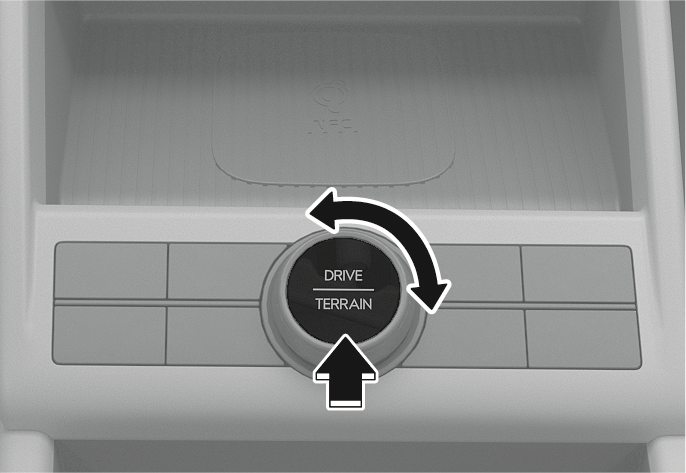
2C_TerrainModeButton
Press the DRIVE/TERRAIN button to change from normal driving mode to multi terrain mode. After the button is pressed, rotate the knob within 4 seconds to select SNOW, MUD or SAND.
Terrain (SNOW, MUD, SAND) mode offers special traction tuning for snow, mud, and sand optimizing available traction in adverse conditions. Terrain mode adjusts the left and right wheel slip control, engine torque, and shift patterns according to available terrain levels.
|
Selected mode |
Description |
|
|
Auto 4WD(Normal driving) |
- |
|
|
SNOW |

|
|
|
MUD |

|
|
|
SAND |

|
|
When the SNOW, MUD, or SAND mode is selected, the corresponding indicator illuminates on the instrument cluster.
-
Make sure to maintain Auto 4WD mode when driving on normal roads. If you drive with the Terrain mode on normal roads or curved roads, it may damage 4WD parts and cause vibration and noise.
However, vibration and noise are normal conditions that disappear when Auto 4WD mode is selected.
-
When the vehicle is changed from Terrain mode (SNOW, MUD or SAND) to Auto 4WD, a sensation may be felt as driving power is delivered to the rear wheels.
The system resets to NORMAL mode, when the engine is restarted.