Blind-Spot Collision-Avoidance Assist settings

2C_BlindSpotSafetySetInfo
With the vehicle on, select Settings > Vehicle > Driver assistance > Driving Safety > Blind-spot safety from the settings menu to set whether to use each function.
-
If “Blind-spot safety” is selected, Blind-Spot Collision Avoidance Assist warns the driver with a warning message, an audible warning depending on the collision risk levels. Braking assist is applied for parking exit depending on the collision risk levels.
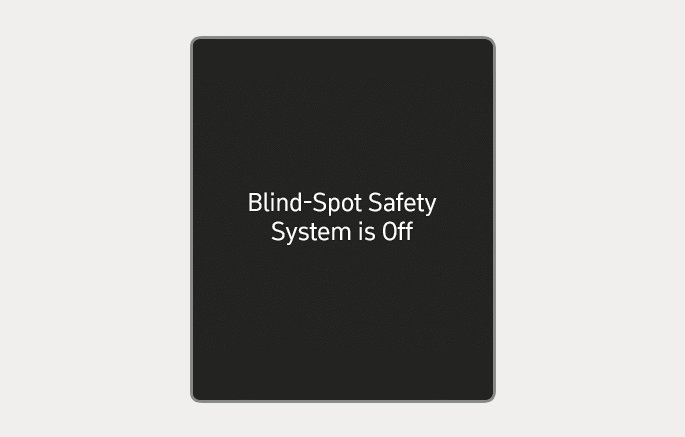
2C_BlindSpotSafetyOffInfo
When the vehicle is restarted with Blind-Spot Collision-Avoidance Assist off, the “Blind-Spot Safety System is Off” message appears on the instrument cluster.
If you select “Blind-spot safety”, warning light on the outside rear-view mirror blinks for three seconds. In addition, if the vehicle is turned on, when “Blind-spot safety” is selected, the warning light on the outside rear-view mirror blinks for three seconds.
The driver should always be aware of the surroundings and drive safely. If “Blind-spot safety” is deselected, Blind-spot Collision Avoidance Assist cannot assist you.
If the vehicle is restarted, Blind-Spot Collision-Avoidance Assist will maintain the previous setting.
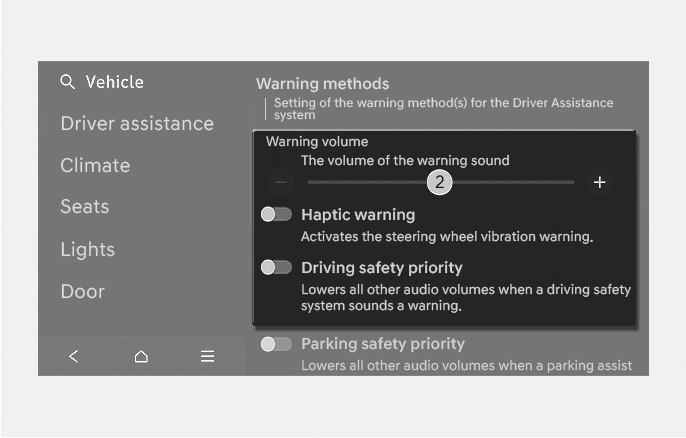
2C_2C_WarningTypeSetInfo
The Warning methods can be set with the engine on.
-
Warning volume: Select Settings > Vehicle > Driver assistance > Warning methods > Warning volume from the settings menu in the infotainment system to change the warning volume.
Even if you set the warning volume to “0”, the warning sound will sound at the volume set to “1”.
-
Haptic warning: Select Settings > Vehicle > Driver assistance > Warning methods > Haptic warning from the settings menu in the infotainment system to set haptic warning.
-
Driving safety priority: Select Settings > Vehicle > Driver assistance > Warning methods > Driving safety priority from the settings menu in the infotainment system.
If “Driving safety priority” is selected, the vehicle lowers all other audio volumes when the warning sounds for safe driving.
-
If you change the Warning methods, the Warning methods of other Driver assistance systems may change.
-
If you turn off the haptic warning when the warning volume is “0”, the warning volume will turn on and will be set to “2”.
-
If you set the warning volume to “0” when the haptic warning is off, the haptic warning will turn on.
-
If the engine is restarted, Warning methods will maintain the previous setting.