Ambient light
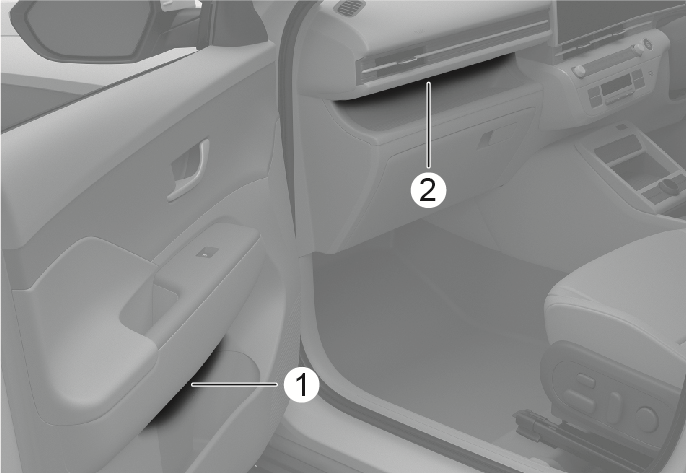
2C_MoodLamp
- Driver seat door, passenger seat door
- Passenger seat tray
The ambient light turns on when the door is unlocked.
To set the brightness, colour, etc., select Settings > Vehicle > Lights > Ambient lighting in the infotainment system.
-
If the Linked to drive mode is selected, the ambient light colour changes according to the selected drive mode.
-
If you do not want to use ambient lighting, set Brightness to 0 in the infotainment system.
-
The infotainment system may change after software updates. For more information, refer to the manual provided in the infotainment system and the quick reference guide.
-
The colour of the mood lamp may seem different under some conditions depending on the colour of the interior and the set mood colour.