Forward Collision-Avoidance Assist operation
The basic function for Forward Collision-Avoidance Assist is to warn and help control the vehicle depending on the collision risk level: “Collision warning”, “Emergency braking” and “Stopping vehicle and ending brake control”.
Collision warning
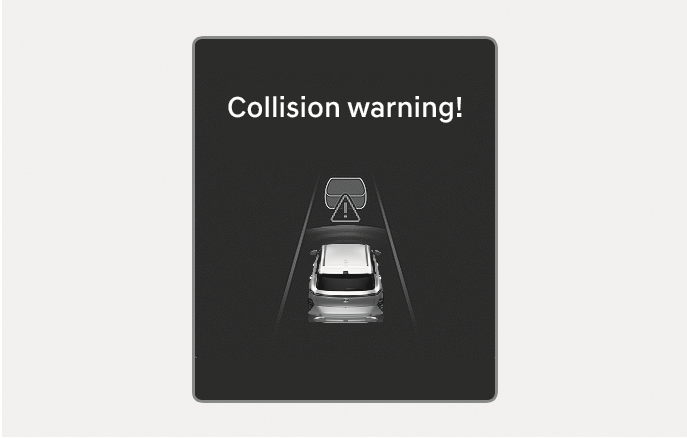
2C_FCABasicCollisionWarningInfo_2
To warn the driver of a collision, the “Collision warning” warning message appears, and the ![]() warning light blinks on the instrument cluster with a warning sound and the haptic feedback of the steering wheel.
warning light blinks on the instrument cluster with a warning sound and the haptic feedback of the steering wheel.
-
If a vehicle is detected in front, the function operates when your vehicle speed is between about 10-200 km/h.
-
If a pedestrian or cyclist is detected in front, the function operates when your vehicle speed is between about 10-85 km/h.
Emergency braking
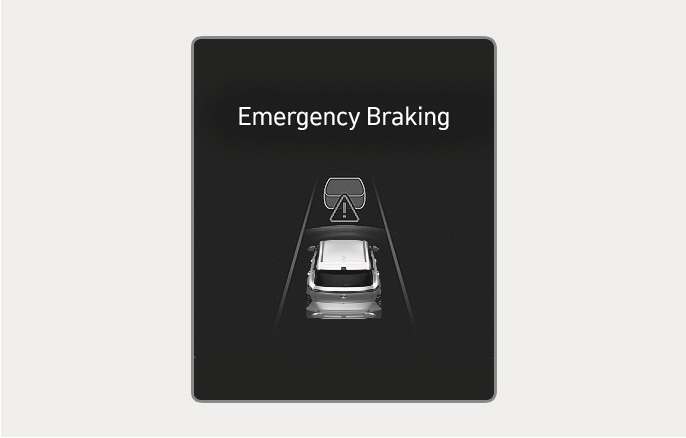
2C_FCABasicEmergencyBrakingInfo
To warn the driver that emergency braking will be assisted and the “Emergency braking” warning message appears, the ![]() warning light blinks on the instrument cluster with a warning sound and haptic feedback of the steering wheel.
warning light blinks on the instrument cluster with a warning sound and haptic feedback of the steering wheel.
Emergency Braking operates under the following conditions.
-
Vehicle or motorcycle:
Driving vehicle
Stopped vehicle
Weak braking power
About 10-200 km/h
Strong braking power
About 10-130 km/h
About 10-75 km/h
-
Pedestrian or cyclist:
The function operates when your vehicle speed is between about 10-65 km/h.
Stopping vehicle and ending brake control
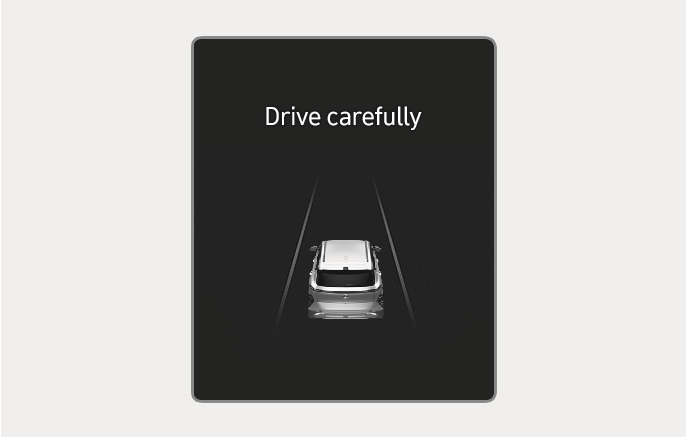
2C_DriveCarefullyInfo
When the vehicle is stopped due to emergency braking, the “Drive carefully” warning message appears on the instrument cluster.
For your safety, the driver should press the brake pedal immediately and check the surroundings.
-
Brake control ends after the vehicle is stopped by emergency braking for about 2 seconds.
Junction Turning function warns and helps control the vehicle depending on the collision risk level: “Collision warning”, “Emergency braking” and “Stopping vehicle and ending brake control”
Collision warning
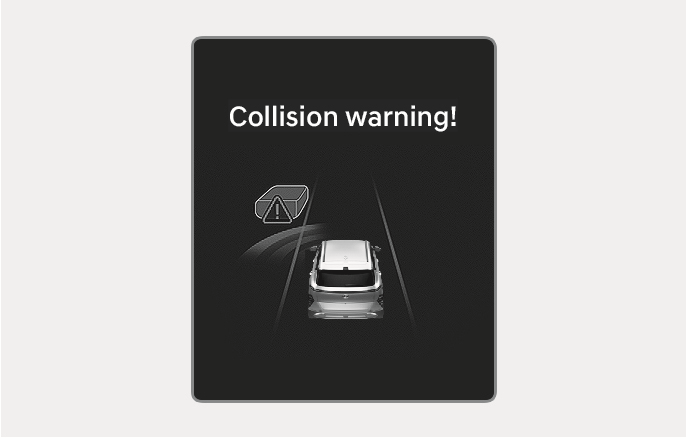
2C_FCABasicCollisionWarningInfo_3
To warn the driver of a collision, the “Collision warning” warning message appears and the ![]() warning light blinks on the instrument cluster with a warning sound and haptic feedback of the steering wheel.
warning light blinks on the instrument cluster with a warning sound and haptic feedback of the steering wheel.
-
The function operates when your vehicle speed is between about 10-30 km/h and the oncoming vehicle, motorcycle speed is between about 30-70 km/h.
Emergency braking
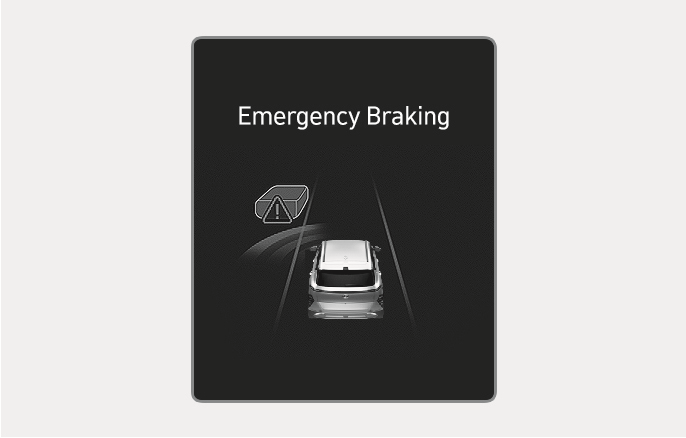
2C_FCAJunctionTurningEmergencyBrakingInfo
To warn the driver that emergency braking will be assisted, the “Emergency braking” warning message appears and the ![]() warning light blinks on the instrument cluster with a warning sound and haptic feedback of the steering wheel.
warning light blinks on the instrument cluster with a warning sound and haptic feedback of the steering wheel.
In emergency braking situations, braking is assisted with strong braking power by the function to help prevent collision with the oncoming vehicle.
-
The function operates when your vehicle speed is between about 10-30 km/h and the oncoming vehicle, motorcycle speed is between about 30-70 km/h.
As the driver’s seat position is on the right side, the function operates only when you turn right.
Stopping vehicle and ending brake control
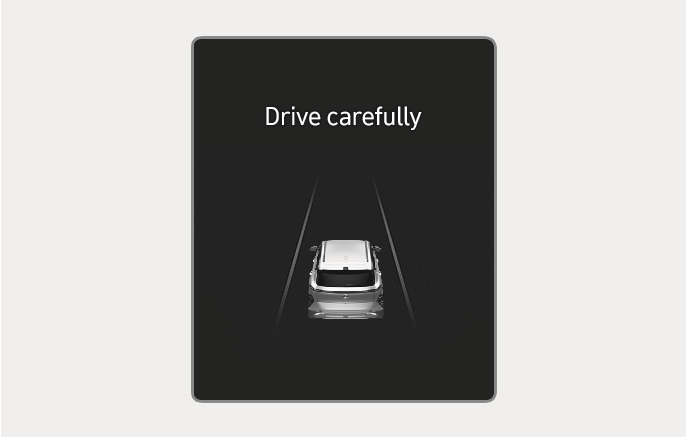
2C_DriveCarefullyInfo
When the vehicle is stopped due to emergency braking, the “Drive carefully” warning message appears on the instrument cluster.
For your safety, the driver should press the brake pedal immediately and check the surroundings.
-
Brake control ends after the vehicle is stopped by emergency braking for about 2 seconds.
Direct Oncoming function will warn and control the vehicle depending on the collision risk level: “Collision warning”, “Emergency braking” and “Stopping vehicle and ending brake control”
Collision warning
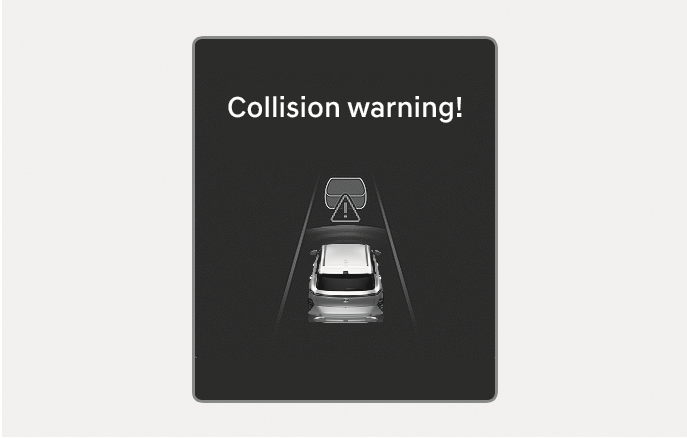
2C_FCABasicCollisionWarningInfo_2
To warn the driver of a collision, the “Collision warning” warning message appears and the ![]() warning light blinks on the instrument cluster with warning sound and haptic feedback of the steering wheel.
warning light blinks on the instrument cluster with warning sound and haptic feedback of the steering wheel.
-
The function operates when your vehicle speed is between about 10-30 km/h.
Emergency braking
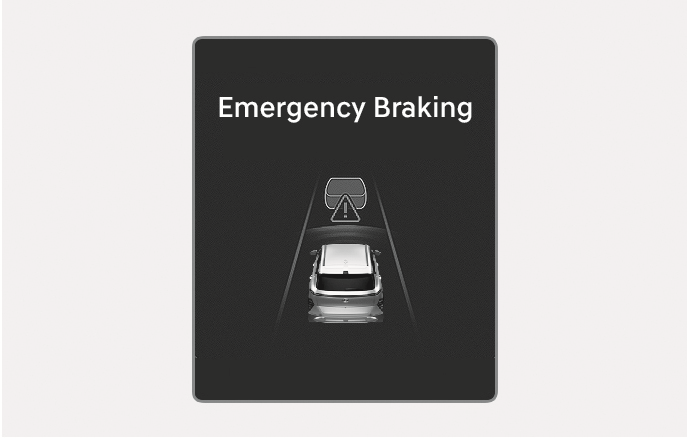
2C_FCAJunctionTurningEmergencyBrakingInfo_2
To warn the driver that emergency braking will be assisted, the "Emergency braking" warning message appears and the ![]() warning light blinks on the instrument cluster with a warning sound and haptic feedback of the steering wheel.
warning light blinks on the instrument cluster with a warning sound and haptic feedback of the steering wheel.
In emergency braking situation, braking is assisted with strong braking power to help prevent collision with the oncoming vehicle.
-
The function operates when your vehicle speed is between about 10-30 km/h.
If the driver's seat is on the left side, Junction Turning function will operate only when you turn left. If the driver's seat position is on the right side, the function will operate only when you turn right.
Stopping vehicle and ending brake control
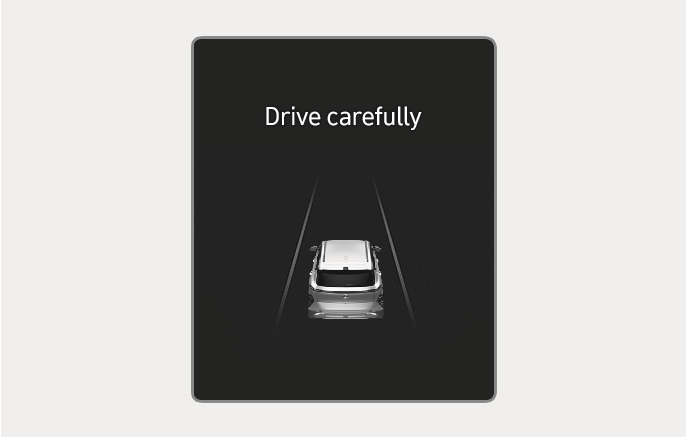
2C_DriveCarefullyInfo
-
When the vehicle is stopped due to emergency braking, the "Drive carefully" warning message appears on the instrument cluster.
For your safety, the driver should press the brake pedal immediately and check the surroundings.
-
Brake control ends after the vehicle is stopped by emergency braking for about 2 seconds.
If your vehicle or the oncoming vehicle is not driving straight, Direct Oncoming function warning and control may be late or may not operate.
-
For your safety, only change the Settings after parking the vehicle at a safe location.
-
Forward Collision-Avoidance Assist does not operate in all situations and cannot avoid all collisions.
-
It is the driver's responsibility to control the vehicle. Do not solely depend on Forward Collision-Avoidance Assist. Rather, maintain a safe braking distance, and if necessary, press the brake pedal to reduce driving speed or to stop the vehicle.
-
Never deliberately test Forward Collision-Avoidance Assist on people, objects, etc. It may cause serious injury or death.
-
Forward Collision-Avoidance Assist may not operate if the driver presses the brake pedal to avoid a collision.
-
During Forward Collision-Avoidance Assist operation, the vehicle may stop suddenly injuring passengers and shifting loose objects. Ensure ALL passengers are wearing a seat belt and keep loose objects secured.
-
If any other system’s warning message appears or audible warning is being generated, Forward Collision-Avoidance Assist warning message may not appear and an audible warning may not be generated.
-
You may not hear the warning sound of Forward Collision-Avoidance Assist if the surroundings are noisy.
-
Forward Collision-Avoidance Assist may turn off or may not operate properly or may operate unnecessarily depending on the road conditions and the surroundings.
-
Even if there is a problem with Forward Collision-Avoidance Assist, the vehicle's basic braking functions normally.
-
During emergency braking, braking control by Forward Collision-Avoidance Assist automatically cancels when the driver excessively presses the accelerator pedal or sharply steers the vehicle.
-
Depending on the condition of the vehicle, motorcycle, pedestrian or cyclist in front and the surrounding area, the speed range to operate Forward Collision-Avoidance Assist may reduce. Forward Collision-Avoidance Assist may only warn the driver, or it may not operate.
-
Forward Collision-Avoidance Assist operates under certain conditions by judging the risk level based on the condition of the oncoming vehicle, driving direction, speed and surroundings.
-
At times only Forward Collision-Avoidance Assist warning and collision mitigation are possible depending on the detectable distance.
-
In situations where a collision is imminent, braking may be assisted by Forward Collision-Avoidance Assist when braking is insufficient by the driver.
-
The images and colours in the instrument cluster may differ depending on the instrument cluster type or theme selected from the settings menu.