Setting the Options for the AC Charger
You can set the options for the AC charger including scheduled charging and charging current.
-
On the infotainment screen, move to Home screen.
-
On the Home screen, select Electric Vehicle >
Ĥ > AC Charger. -
Set the required functions.
Select Scheduled Charging to turn on the function.
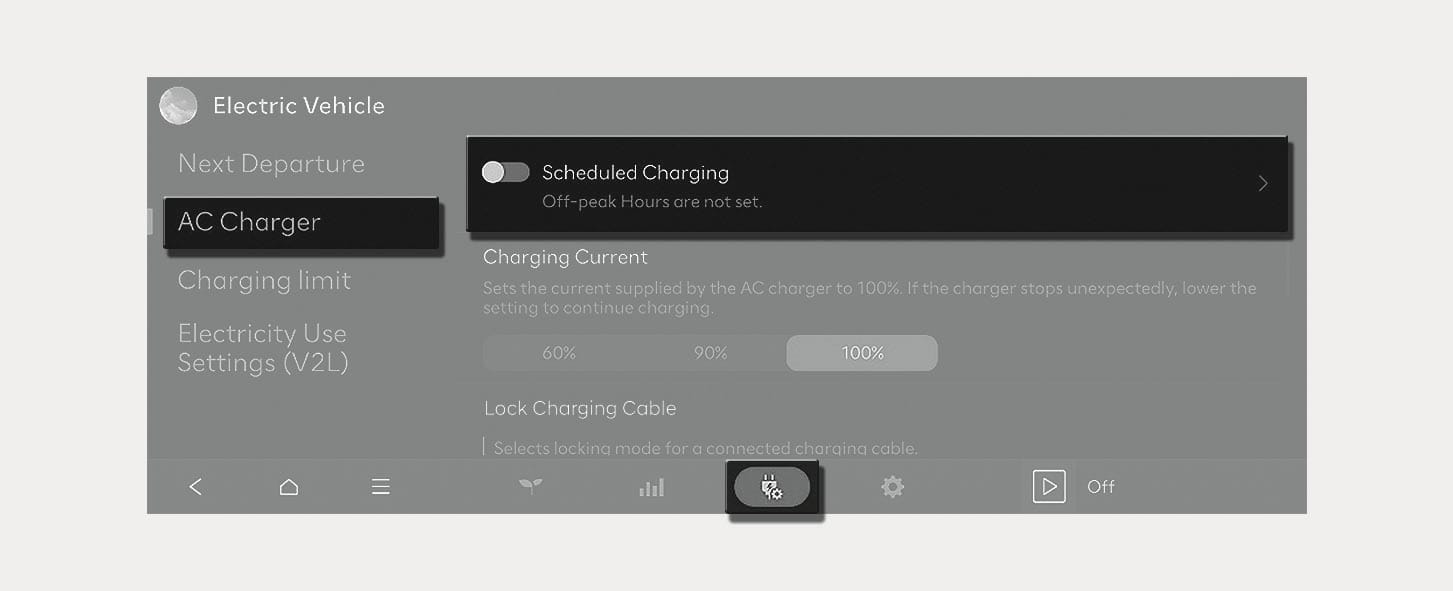
1C_ScheduledCharging
-
The scheduled charging option screen appears. Select charging option.
-
Charge ONLY during Off-peak: Charging is activated only during the off-peak time. It may not be able to reach the target battery charge level.
-
Prioritize Off-peak Charging: Charging is activated during the off-peak time. It may keep on charging pass off-peak time to reach the target battery charge level.
-
For more information about setting the target battery charge level, refer to the "Setting the target battery charge level" section in this chapter.
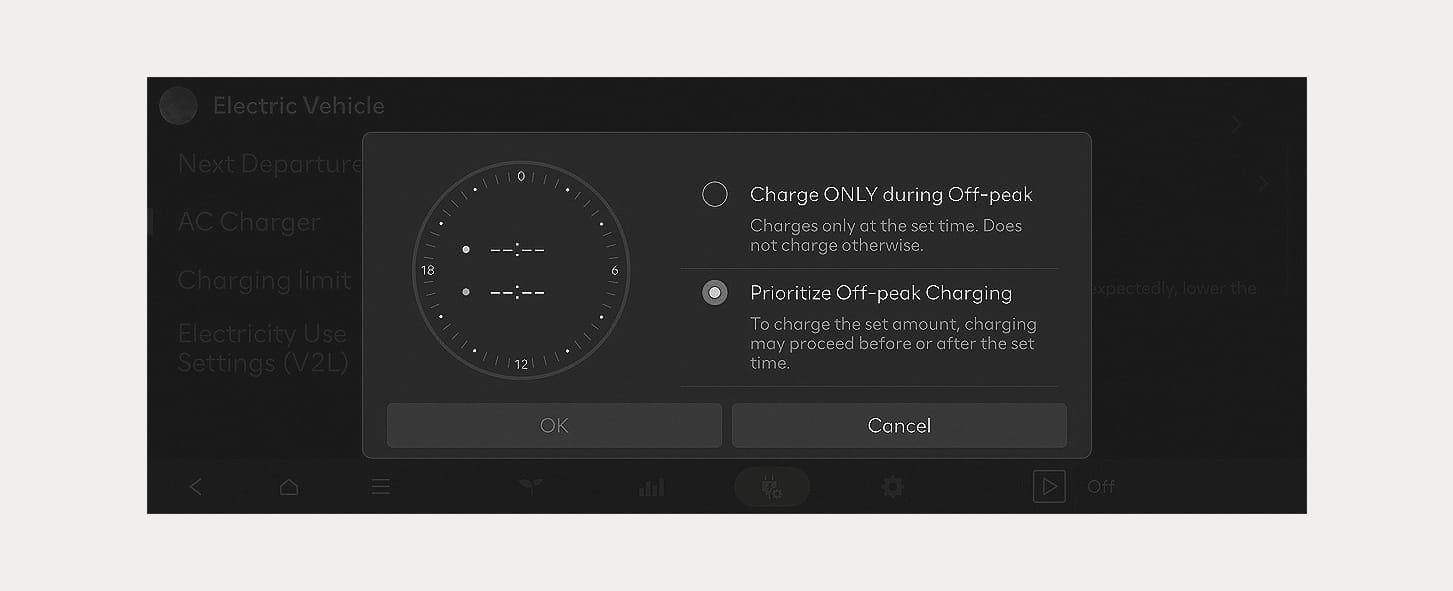
1C_ScheduledChargingOption
-
Set the charging current when using an AC charger.

1C_ACChargingCurrent
You can set the target battery charge level when charged with an AC charger or a DC charger.
-
You can check the status of high voltage battery, estimated distance to empty, and the time required for charging the target battery level.
-
The distance to empty is estimated based on the energy economy and temperatures. It may vary according to your driving style.
-
The distance to empty may vary even with the same target level according to changes of your driving style.
-
On the infotainment screen, move to Home screen.
-
On the Home screen, select Electric Vehicle >
Ĥ > Charging Limit. -
Set each of the target battery charge level for AC charger and DC charger.
-
The charging level can be changed by 10 %.
-
If the target battery charge level is lower than the current high voltage battery charge level, the battery will not be charged.
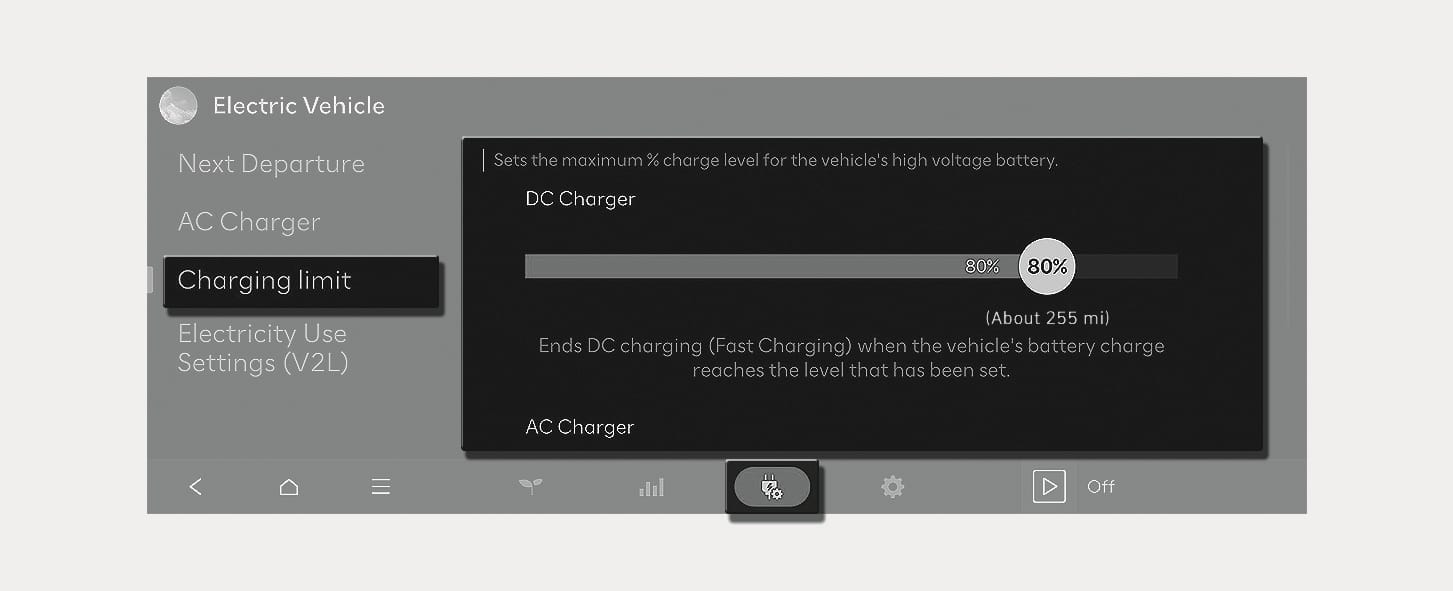
1C_ChargingLimitDC
-