Intelligent Variable Transmission (Rotary gear shift dial type)
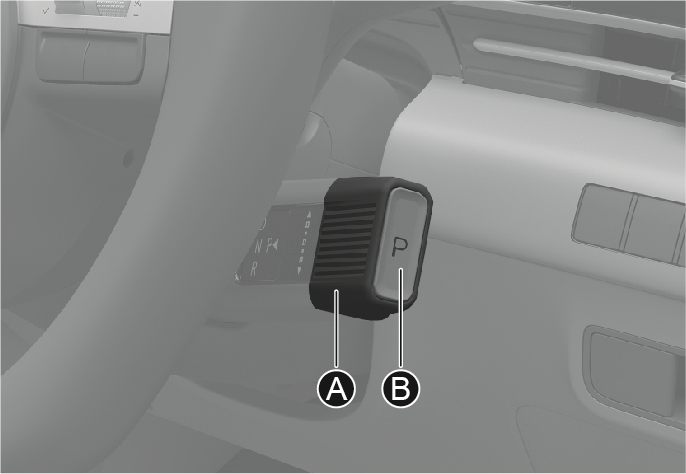
2C_ShiftButtonOverview
- Rotary gear shift dial
- P button
The indicator in the instrument cluster displays the rotary gear shift dial position when the Engine Start/Stop button is in the ON position.
P (Park)
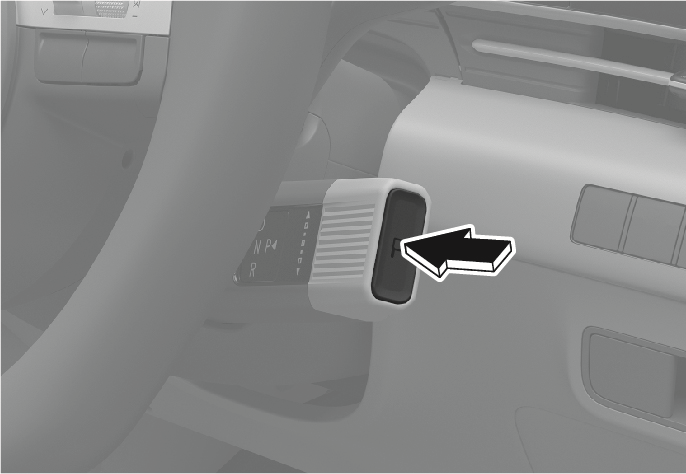
2C_PressPButton
Always come to a complete stop before shifting into P (Park).
To shift the vehicle to P (Park), press the P button whilst pressing the brake pedal.
If you turn the engine off in R (Reverse), N (Neutral) or D (Drive), the vehicle automatically shifts to P (Park).
-
Shifting into P (Park) whilst the vehicle is in motion may cause you to lose control of the vehicle.
-
After the vehicle has stopped, always make sure the vehicle is in P (Park), apply the parking brake, and turn the engine off.
-
When parking on an incline, shift the vehicle to P (Park) and apply the parking brake to prevent the vehicle from rolling downhill.
The engine RPM may increase or decrease when performing the IVT self-diagnosis.
Automatic gear shift to P (Park)
The vehicle is shifted to P (Park) automatically for safety reasons under the following conditions:
-
When the engine is turned off with the vehicle in R (Reverse), D (Drive) or N (Neutral).
-
When the driver’s door is open with the engine running, the vehicle in R (Reverse), D (Drive) or N (Neutral) and the vehicle at a standstill.
-
When the driver’s door is open with the vehicle in N (Neutral) and the vehicle is off.
In situations the vehicle must be in P (Park), always check if the vehicle is shifted to P (Park) by looking on the instrument cluster.
R (Reverse)

2C_ShiftButtonRPosition
Use this position to drive the vehicle rearward.
To shift into R (Reverse), rotate the rotary gear shift dial to R (Reverse) whilst pressing the brake pedal.
When the vehicle is stopped in the R (Reverse) position, if you open the driver's door, the vehicle automatically shifts to P (Park).
However, if the vehicle is in motion, the gear may not automatically shift to P (Park) to prevent intelligent variable transmission damage.
Always come to a complete stop before shifting into or out of R (Reverse). You may damage the transmission if you shift into R (Reverse) whilst the vehicle is in motion.
N (Neutral)
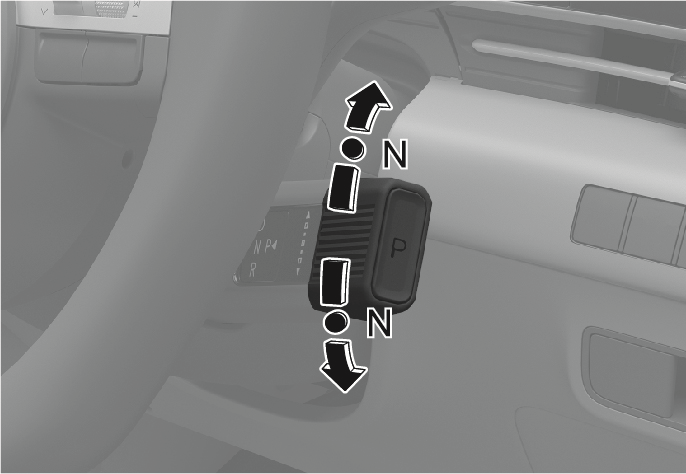
2C_ShiftButtonNPosition
The wheels and transmission are not engaged.
To shift the vehicle to N (Neutral), rotate the rotary gear shift dial to N (Neutral) from R (Reverse) or D (Drive) whilst pressing the brake pedal.
Always press the brake pedal when you are shifting from N (Neutral) to another gear.
If you turn the engine off in N (Neutral), the vehicle automatically shifts to P (Park).
However, if you need to stay in N (Neutral) with the engine off, refer to the “To stay in N (Neutral) when vehicle is OFF”.
The engine can be started with the vehicle in N (Neutral), but for you safety, be sure to start the engine with the vehicle in P (Park).
To stay in N (Neutral) when vehicle is OFF
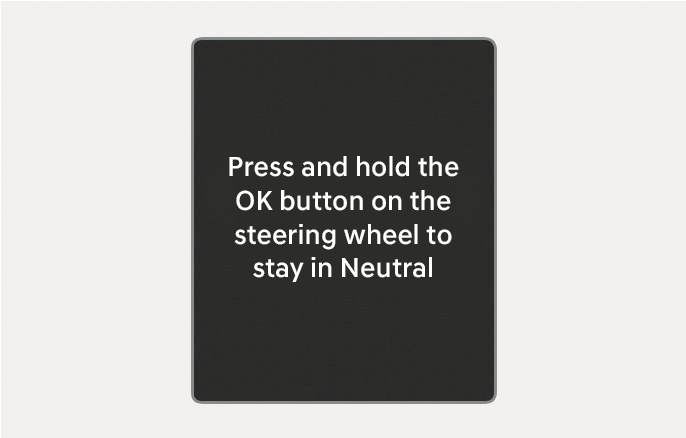
2C_ToStayNPositionInfo
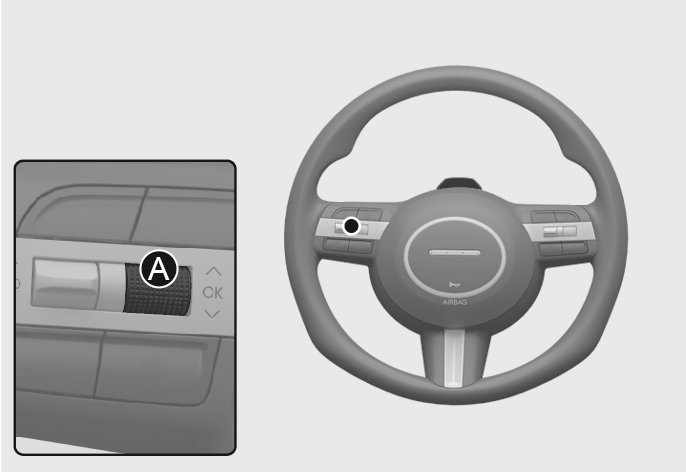
2C_SteeringWheelOkButton

2C_SteeringWheelOkButton_2
If you want to stay in N (Neutral) after the engine is OFF (in the ACC state), do the following.
-
Turn off Auto Hold and apply the parking brake when the engine is running.
-
Rotate the shift dial to N (Neutral) whilst pressing the brake pedal.
-
When you take your foot off the brake pedal, the message “Press and hold the OK button on the steering wheel to stay in Neutral” appears on the instrument cluster display.
-
Press and hold the OK button [A] on the steering wheel for more than 1 second.
-
When the message “Neutral will stay engaged when the vehicle is Off” appears on the instrument cluster display, turn the vehicle off whilst pressing the brake pedal.
If you want to turn off the engine, press the P button whilst the Engine Start/Stop button is in the ON position.
With the vehicle in N (Neutral), the Engine Start/Stop button is in the ACC position. In the ACC position, the doors cannot be locked. The battery may discharge if left in the ACC position for a long time.
D (Drive)
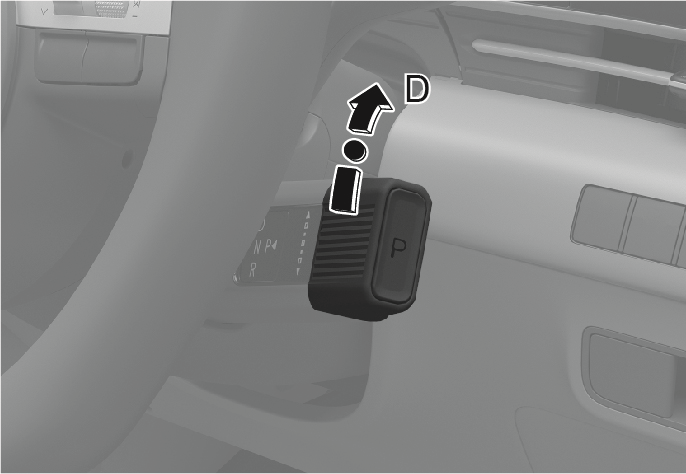
2C_ShiftButtonDPosition
This is the normal forward driving position. The transmission automatically shifts to the optimal gear ratio, providing better fuel economy and a smoother ride.
For extra power when passing another vehicle or driving uphill, press the accelerator further until you feel the transmission downshift to a lower gear.
To shift into D (Drive), rotate the rotary gear shift dial to D (Drive) whilst pressing the brake pedal.
When the vehicle is stopped in the D (Drive) position, if you open the driver's door with the seat belt unfastened, the vehicle automatically shifts to P (Park).
When you start after stopping on a steep incline, even if the gear is in D (Drive), if you do not press the accelerator or brake pedal, the vehicle may roll rearwards, which can cause an accident.
Shift-lock system
For your safety, the intelligent variable transmission has a shift-lock system which prevents shifting the transmission from P (Park) into R (Reverse) or D (Drive) unless the brake pedal is pressed.
To shift the transmission from P (Park) into R (Reverse) or D (Drive):
-
Press and hold the brake pedal.
-
Start the engine or press the Engine Start/Stop button to the ON position.
-
Shift gear whilst pressing the brake pedal.
When the battery is discharged
You cannot shift gears, when the battery is discharged.
In emergencies, do the following to shift the vehicle to N (Neutral) on a level ground.
-
Connect the battery cables from another vehicle or from a another battery to the jump-starting terminals inside the engine compartment.
For more information, refer to the “Jump starting” section in chapter 8.
-
Apply the parking brake with the Engine Start/Stop button in the ON position.
-
Shift the vehicle to the N (Neutral) position. Refer to the “To stay in N (Neutral) when vehicle is OFF” in this chapter.
In situations when the vehicle needs to be shifted from P (Park) to N (Neutral) when the vehicle off, refer to the “To stay in N (Neutral) when vehicle is OFF” in this chapter.
Press brake pedal to change gear
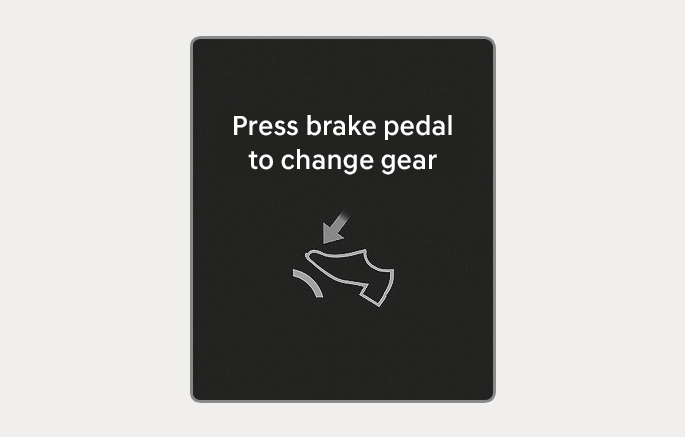
2C_PressureBreakPadalToChangeGearInfo
This message appears when the brake pedal is not pressed whilst shifting the gear.
Press the brake pedal and then shift the gear.
Shift to P after stopping
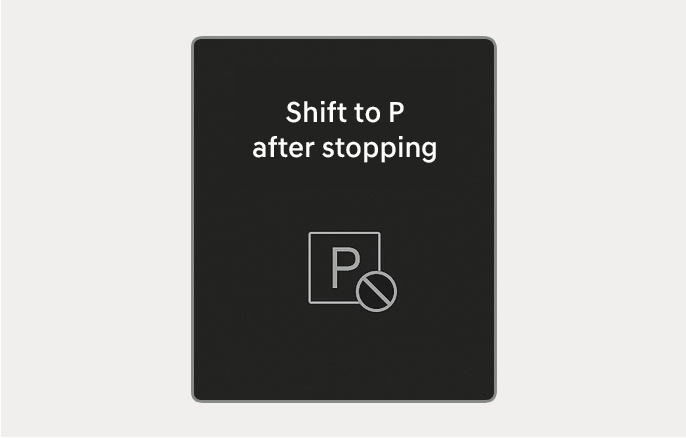
2C_ShiftToPAfterStoppingInfo
This message appears when the vehicle is shifted to P (Park) whilst the vehicle is moving.
Stop the vehicle before shifting to P (Park).
Check P button
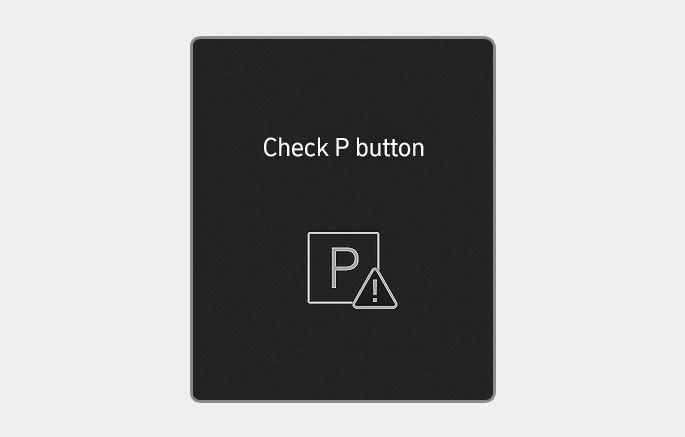
2C_CheckShiftPButtonInfo
This message appears when there is a problem with the P button.
We recommend that your vehicle be inspected by an authorised HYUNDAI dealer.
Shifting system error
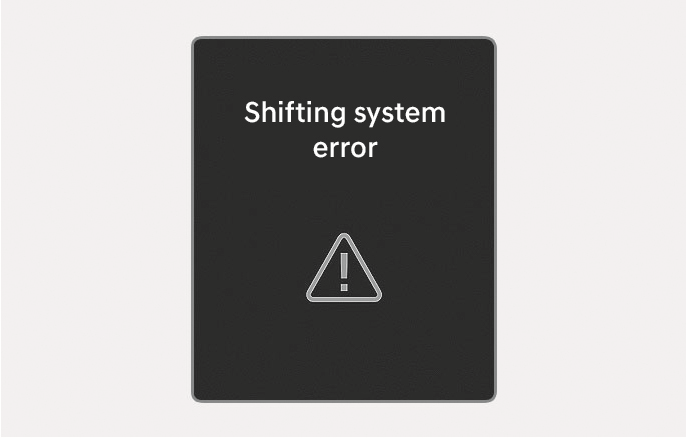
2C_ShiftSystemMalfuncitonoInfo
This message appears when the transmission or the shift dial does not properly operate in the P (Park) position.
We recommend that your vehicle be inspected by an authorised HYUNDAI dealer.
Check rotary gear shift dial
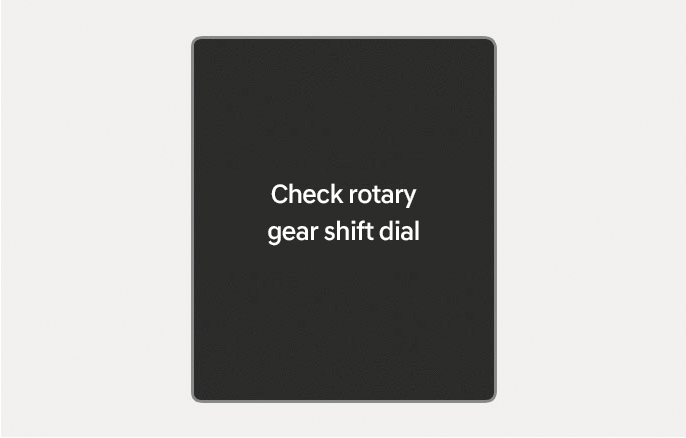
2C_CheckShiftButtonInfo
This message appears when there is a malfunction with the rotary gear shift dial.
We recommend that your vehicle be inspected by an authorised HYUNDAI dealer.
PARK button error! Engage parking brake when parking vehicle

2C_UnableToChangePInfo
This message appears when there is a problem with the P button.
We recommend that your vehicle be inspected by an authorised HYUNDAI dealer.
Transmission hot! Park with engine On

2C_ShiftOverheatStopVehicleInfo
Repeated sudden acceleration and quick start may overheat the transmission. If the transmission is overheated, the self-protection mode alerts the driver with an audible sound warning message.
Move the vehicle to a safe location and shift the vehicle to P (Park), and stop the vehicle with the engine on. Wait until the transmission is sufficiently cooled down.
High transmission temperature. Power limited
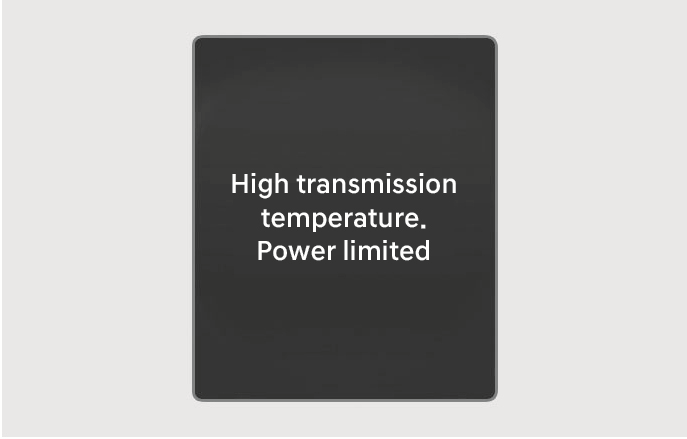
2C_ShiftOverheatPowerLimittedInfo
If you continue to drive with overheated transmission, the above warning message appears and self-protection mode restricts the power output of the vehicle.
-
Move the vehicle to a safe location and shift the vehicle to P (Park), and stop the vehicle with the engine on. Wait until the transmission is sufficiently cooled down.
-
If the above message is continuously displayed, we recommend that you contact an authorised HYUNDAI dealer.
Shifting not possible due to overheating
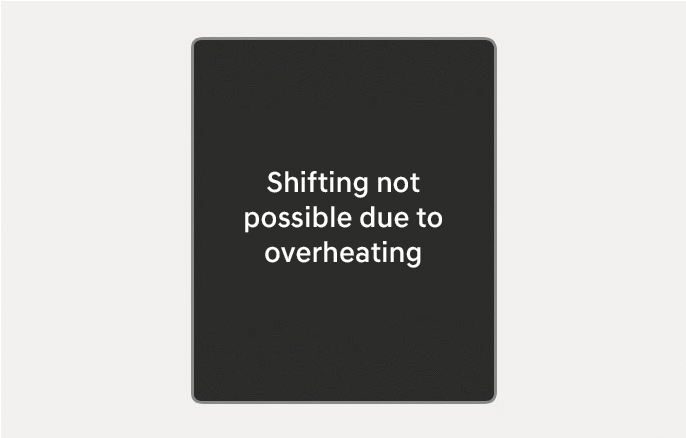
2C_ShiftOverheatWaitShiftInfo
Repeated sudden acceleration and quick start may temporarily overheat the transmission. Wait until the system to cool before operating the rotary gear shift dial.
Transmission cooled down. Resume driving
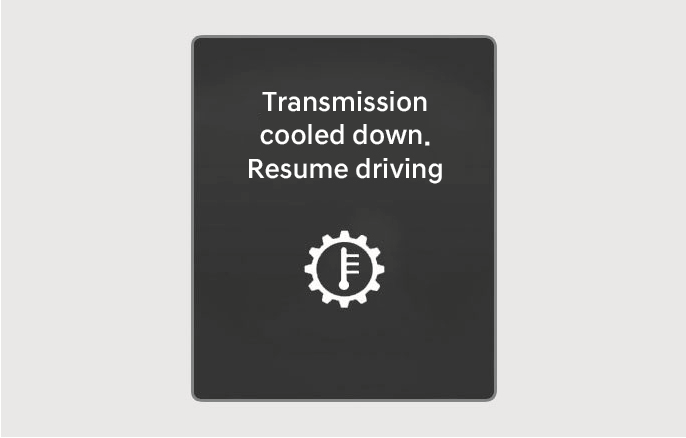
2C_ShiftOverheatCanDriveInfo
This message appears when the vehicle is safe to drive.
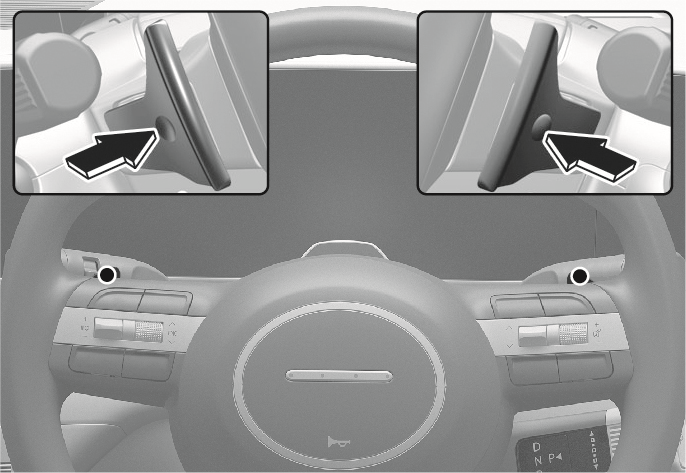
2C_PaddleShift
The paddle shifter is available when the vehicle is in the D (Drive) position.
Pull the + or - paddle shifter once to shift up or down one gear and the system changes from automatic shift mode to manual shift mode.
To change back to automatic shift mode from manual shift mode, do one of the following:
-
Pull and hold the + paddle shifter.
-
Shift the vehicle to D (Drive).
The manual shift mode also changes back to automatic shift mode in one of following situations:
-
When the accelerator pedal is gently pressed for more than 6 seconds whilst driving.
-
When the vehicle speed decreases below 7 km/h.
If the + and - paddle shifters are pulled at the same time, gear shift may not occur.